Loading ...
Loading ...
Loading ...
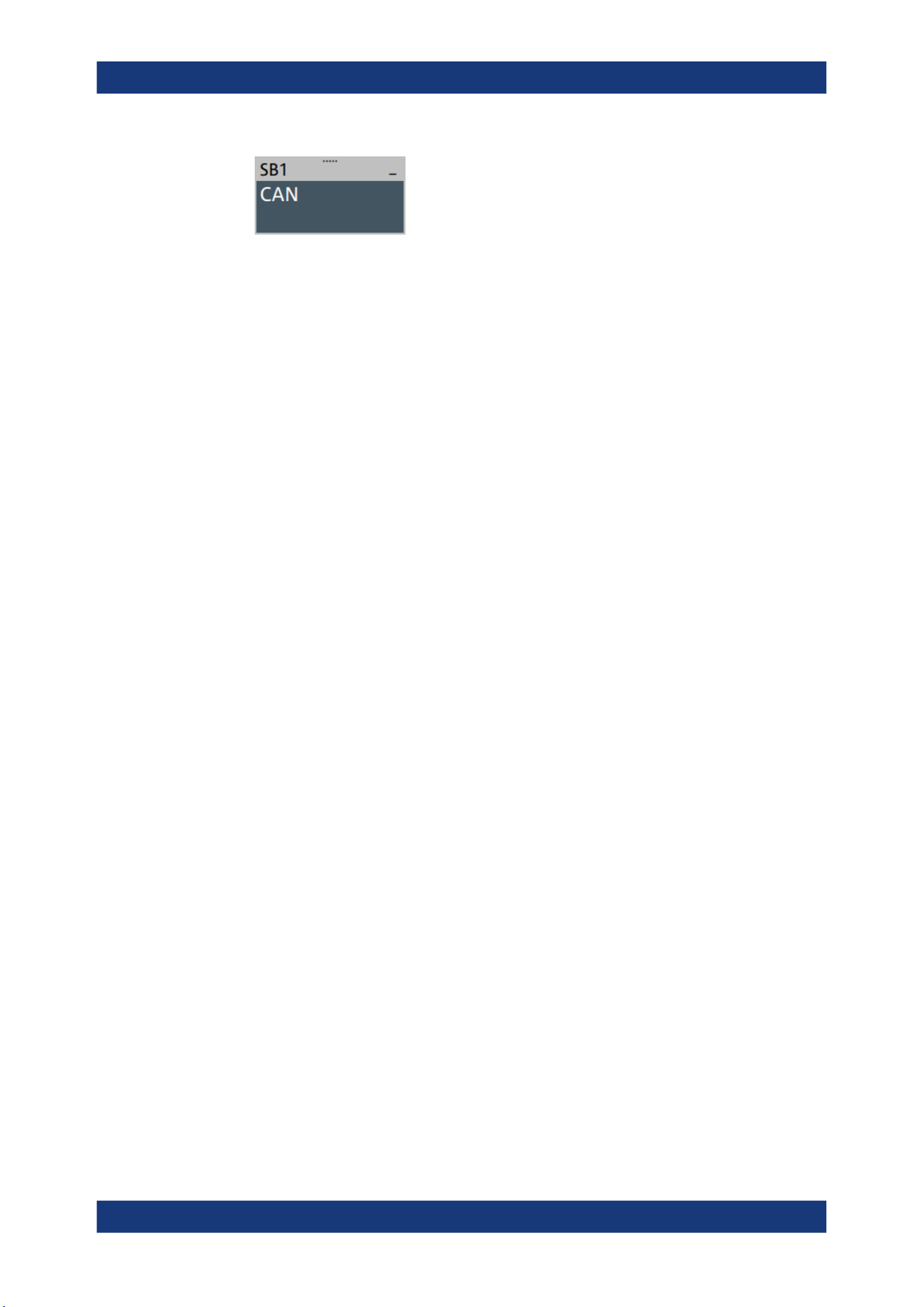
Protocol analysis
R&S
®
MXO 5 Series
361User Manual 1802.3369.02 ─ 02
5. Tap on each active wire and select the correct channels: "SCLK", "MOSI", "MISO",
"CS".
6. Set "Bit order" to "MSB" or "LSB first".
7. Set "Clock polarity" to "Rising edge" (CPOL = 0) or "Falling edge" (CPOL = 1).
8. Set "MOSI polarity"/"MISO polarity" to "Active high"(CPHA = 0) or "Active
low"(CPHA = 1).
9. Set "CS polarity" to "Active high" or "Active low".
The typical value is "Active low", which means that the line is pulled low on mes-
sage start.
10. Set the "Word length". The typical value is 8.
11. Check that the signals are on the screen.
If not try adjusting the vertical and horizontal settings.
12. Set the logical thresholds:
a) Tap "Threshold setup". The threshold dialog opens.
b) For each wire, set the threshold value.
c) If necessary, set the hysteresis value for the wires.
d) Optionally, tap on "Show threshold lines".
13.5.5.2 Triggering on CAN
Prerequisites: A bus is configured for the CAN signal to be analyzed. See Chap-
ter 13.5.5.1, "Configuring CAN signals", on page 360.
1. Open "Menu" > "Trigger".
2. Set "Trigger on" to "Single event".
3. Ensure that the "Source" is set to the configured serial bus, e.g. "Serial bus 1".
4. Select the "Type".
5. For "Type" = "Frame type":
CAN (option R&S MXO5-K520)
Loading ...
Loading ...
Loading ...
