Loading ...
Loading ...
Loading ...
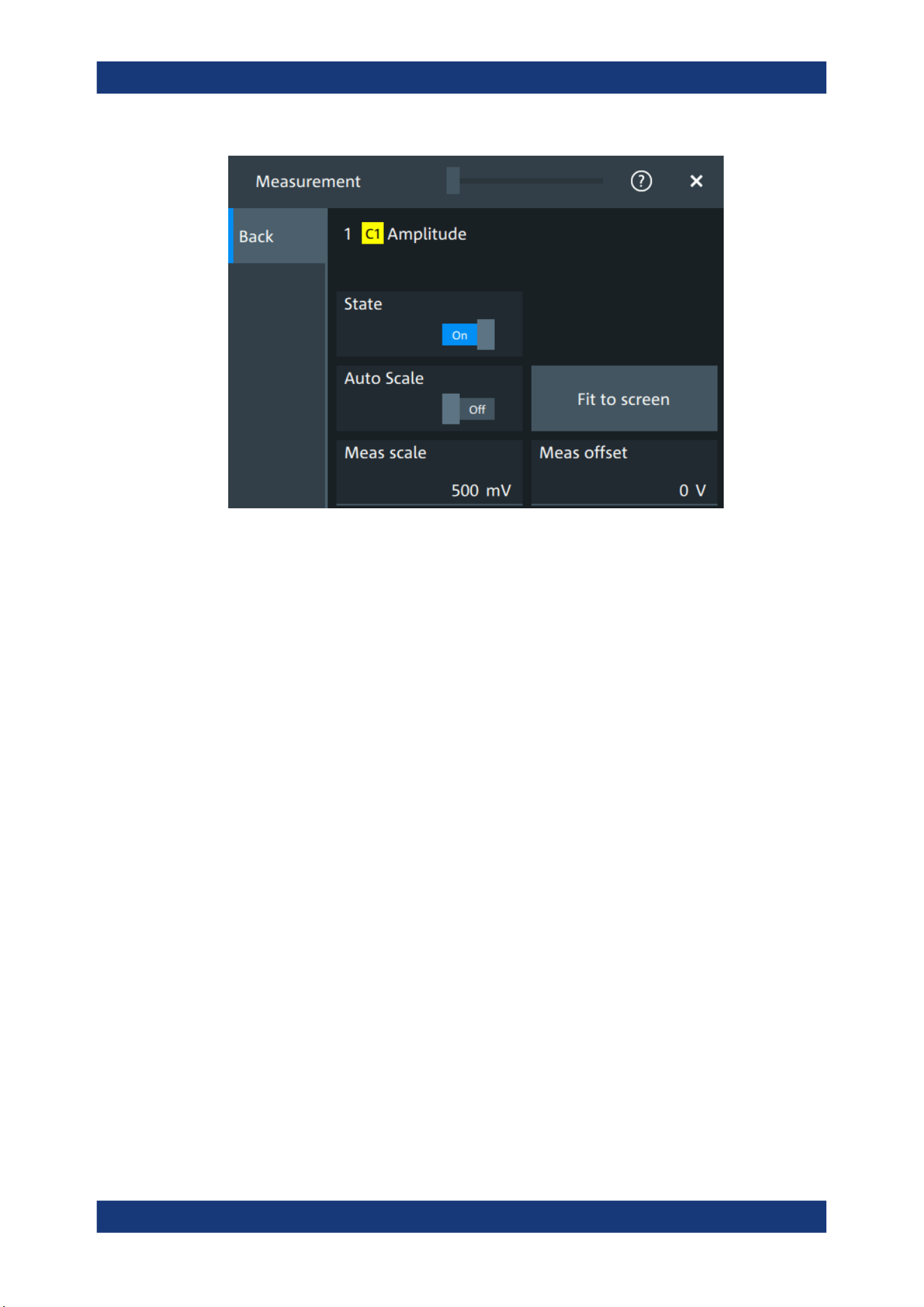
Measurements
R&S
®
MXO 5 Series
214User Manual 1802.3369.02 ─ 02
Figure 9-6: Track settings
Check measurements to enable track
The list shows all active measurements. Select the check square of a measurement to
enable the track for this measurement. Tap the button to open the track settings.
State
Enables or disables the track for the selected measurement.
Enabling the track also enables "Measure all events" for the selected measurement.
Remote command:
MEASurement<mg>:TRACk[:STATe] on page 575
Auto Scale
Performs an automatic scaling whenever the track does not fit in the diagram during
the measurement period.
Remote command:
MEASurement<mg>:TRACk:CONTiunous on page 575
Fit to screen
Sets the vertical scale and the offset of the track, so that the complete height of the
diagram is used.
Remote command:
MEASurement<mg>:TRACk:AUTO on page 575
Meas scale
Defines the vertical scale of the track diagram. If "Auto Scale" is on, the current scale
value is displayed.
You can also select the track waveform and use the vertical [Scale] knob to change the
scale.
Automatic measurements
Loading ...
Loading ...
Loading ...
