Loading ...
Loading ...
Loading ...
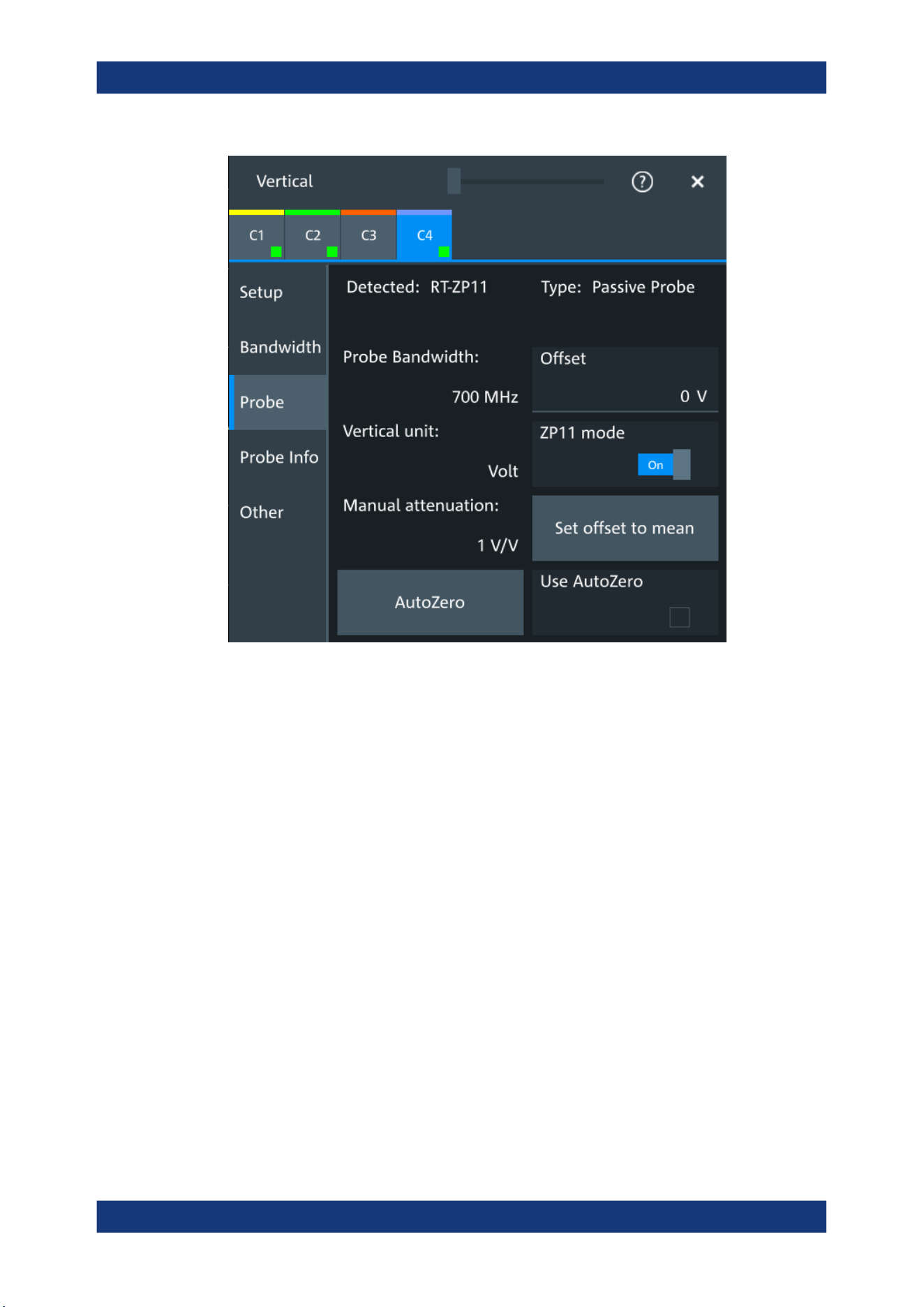
Acquisition and waveform setup
R&S
®
MXO 5 Series
123User Manual 1802.3369.02 ─ 02
Figure 6-3: Passive probe R&S
RT-ZP11, detected by the oscilloscope
The settings for passive probes are common settings, which are available for all probe
types. See Chapter 6.4.1, "Common probe settings", on page 119 for description of the
settings.
For R&S RT-ZP11, a special setting is available.
ZP11 mode
Enable if R&S RT-ZP11 is connected to adjust the probe bandwidth to 700 MHz.
If you use 500 MHz passive probe, e.g. R&S RT-ZP10, disable the setting.
6.4.3 Setup for active voltage probes
Active voltage probes with Rohde & Schwarz probe interface have an integrated data
memory that contains identification data and individual probe correction parameters.
The R&S MXO 5 can detect these probes and read out the data. Furthermore, the
Rohde & Schwarz probe interface provides special features: the micro button and the
ProbeMeter.
Active voltage probes that are offered by Rohde & Schwarz but not equipped with a
Rohde & Schwarz probe interface are known to the R&S MXO 5 as predefined probes.
Probes
Loading ...
Loading ...
Loading ...
