Loading ...
Loading ...
Loading ...
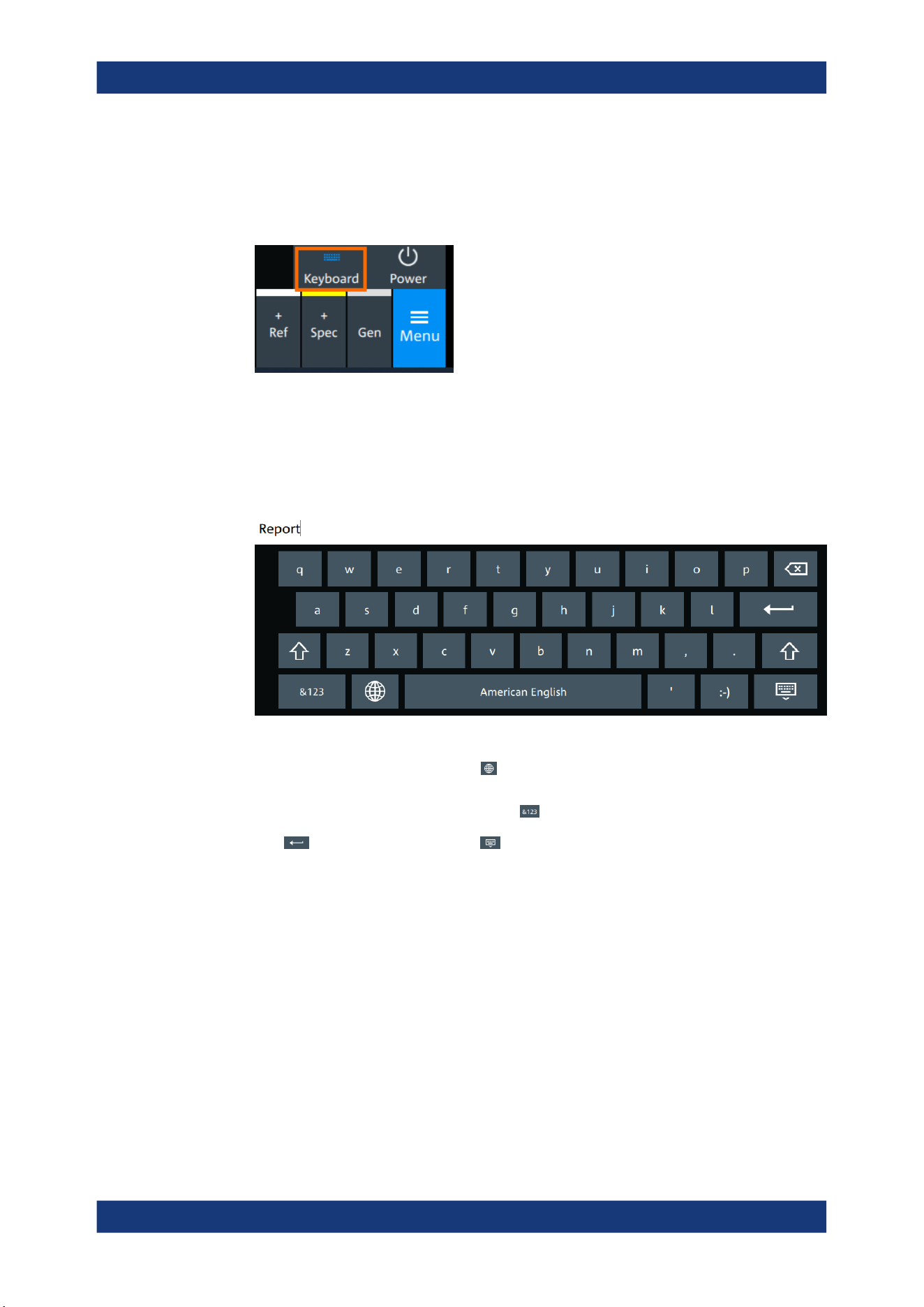
Operating the instrument
R&S
®
MXO 5 Series
62User Manual 1802.3369.02 ─ 02
To enable the on-screen keyboard
1. Tap "Menu".
2. Tap on "Keyboard" to enable the on-screen keyboard.
If the on-screen keyboard is enabled, the keyboard icon is colored blue. If it is dis-
abled, the color is white.
To enter data with the on-screen keyboard
1. Double-tap the entry field to open the on-screen keyboard.
2. Enter the text as you would on a normal keyboard.
●
To change the language, tap . The current language is shown on the blank
key.
●
To display numbers and signs, tap .
3.
Tap
to complete the entry or to minimize the keyboard.
4.9 Displaying results
The results of measurements, protocol decoding and others are displayed immediately.
The font size can be adjusted.
To arrange the results on the display
1. Touch and hold the "....." field on top of the results table.
Displaying results
Loading ...
Loading ...
Loading ...
