Loading ...
Loading ...
Loading ...
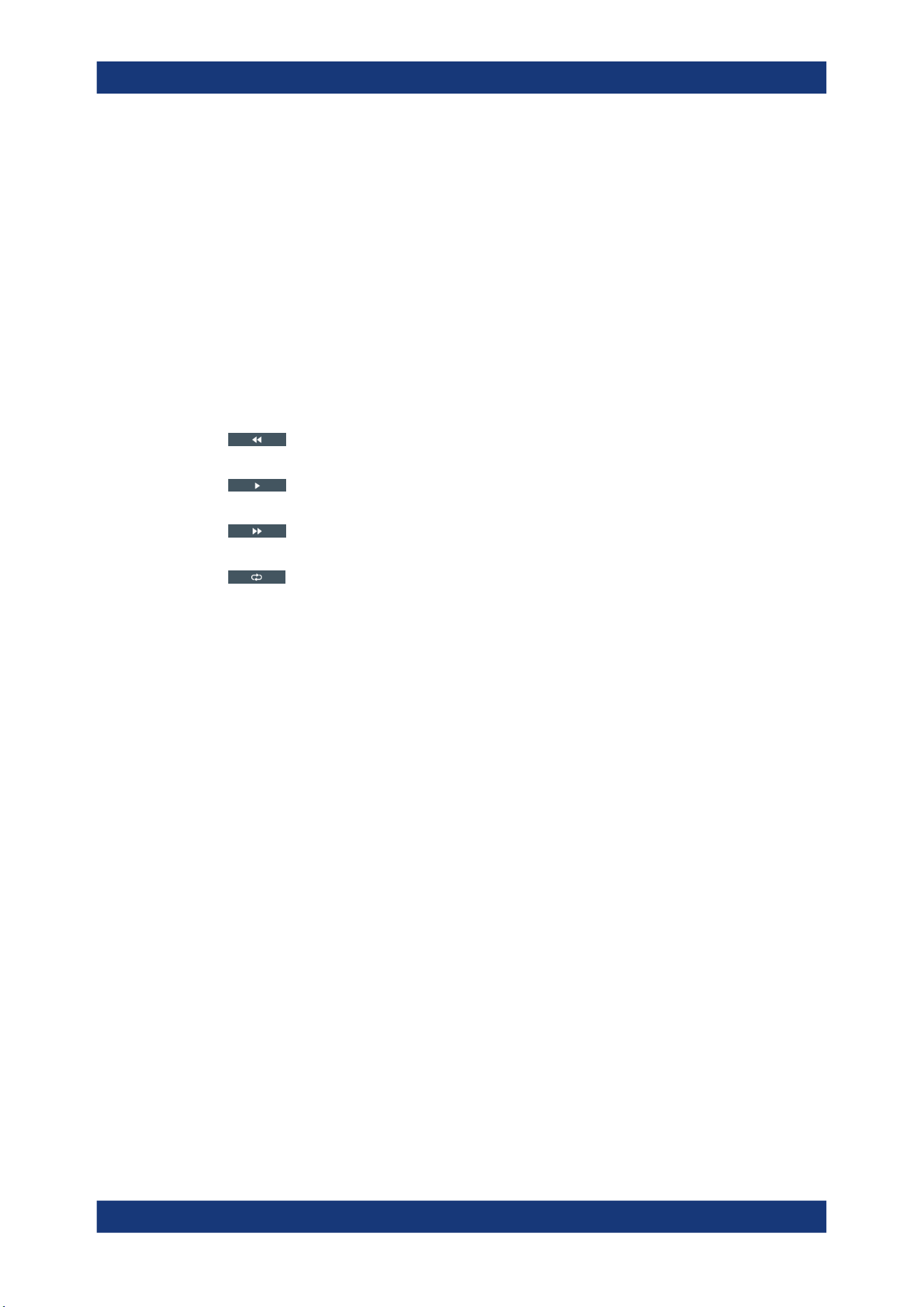
Waveform analysis
R&S
®
MXO 5 Series
172User Manual 1802.3369.02 ─ 02
Overlay........................................................................................................................173
Display time.................................................................................................................173
Time stamp..................................................................................................................173
Show history
Enables the history mode and allows you to save history waveforms to file.
The history display is enabled automatically when you press the [History] button. It is
disabled when you close the quick-access "History" dialog box.
Remote command:
ACQuire:HISTory[:STATe] on page 534
Player
The player can be used to control the playback of the history waveforms.
Sets the oldest acquisition in the sample memory as "Start acq" and
"Current acq".
Starts and stops the replay of the history waveforms from "Start acq"
to "Stop acq".
Sets the newest acquisition in the sample memory as "Stop acq" and
"Current acq". This acquisition always has the index "0".
"Auto repeat": If selected, the playback of the selected history seg-
ments repeats automatically. See also: "Auto repeat" on page 174.
Remote command:
ACQuire:HISTory:PLAY on page 531
Start acq
Sets the index of the first (oldest) acquisition to be displayed or exported. The index is
always negative.
Remote command:
ACQuire:HISTory:STARt on page 532
Stop acq
Sets the index of the last (newest) acquisition to be displayed or exported. The newest
acquisition of the complete acquisition series always has the index "0".
Remote command:
ACQuire:HISTory:STOP on page 532
Current acq
Accesses a particular acquisition in the memory to display it, or to save it. The newest
acquisition always has the index "0". Older acquisitions have a negative index.
If a history replay is running, the field shows the number of the currently shown acquisi-
tion.
Remote command:
ACQuire:HISTory:CURRent on page 531
History
Loading ...
Loading ...
Loading ...
