Loading ...
Loading ...
Loading ...
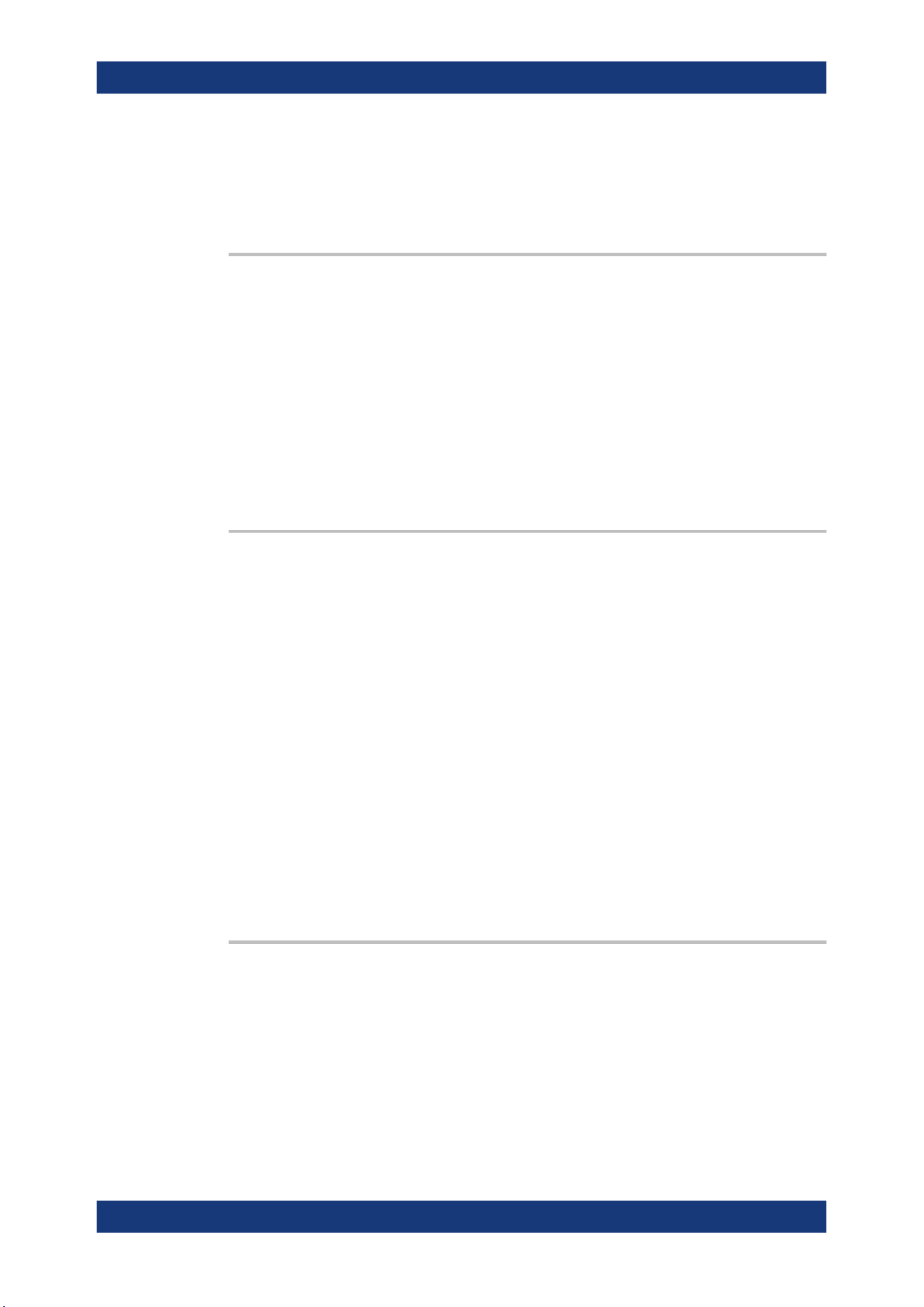
Remote control commands
R&S
®
MXO 5 Series
455User Manual 1802.3369.02 ─ 02
17.7.5.2 Signal
DISPlay:INTensity.......................................................................................................... 455
DISPlay:DIAGram:STYLe............................................................................................... 455
DISPlay:INTensity <Intensity>
The intensity determines the strength of the waveform line in the diagram. Enter a per-
centage between 0 (not visible) and 100% (strong). The default value is 50%.
Parameters:
<Intensity> Range: 0 to 100
Increment: 1
*RST: 50
Default unit: %
Usage: Asynchronous command
Manual operation: See "Intensity" on page 86
DISPlay:DIAGram:STYLe <Style>
Selects the style in which the waveform is displayed.
Parameters:
<Style> VECTors | DOTS
VECTors
The individual data points are connected by a line.
DOTS
Only the individual data points are displayed.
*RST: VECTors
Usage: Asynchronous command
Manual operation: See "Waveform style" on page 86
17.7.5.3 Backlight
DISPlay:BACKlight[:BRIGtness].......................................................................................455
DISPlay:BACKlight:DIMMing........................................................................................... 456
DISPlay:BACKlight[:BRIGtness] <LCDIntensity>
Sets the background luminosity of the touchscreen.
Parameters:
<LCDIntensity> Range: 5 to 100
Increment: 1
*RST: 90
Default unit: %
Usage: Asynchronous command
Instrument setup
Loading ...
Loading ...
Loading ...
