Loading ...
Loading ...
Loading ...
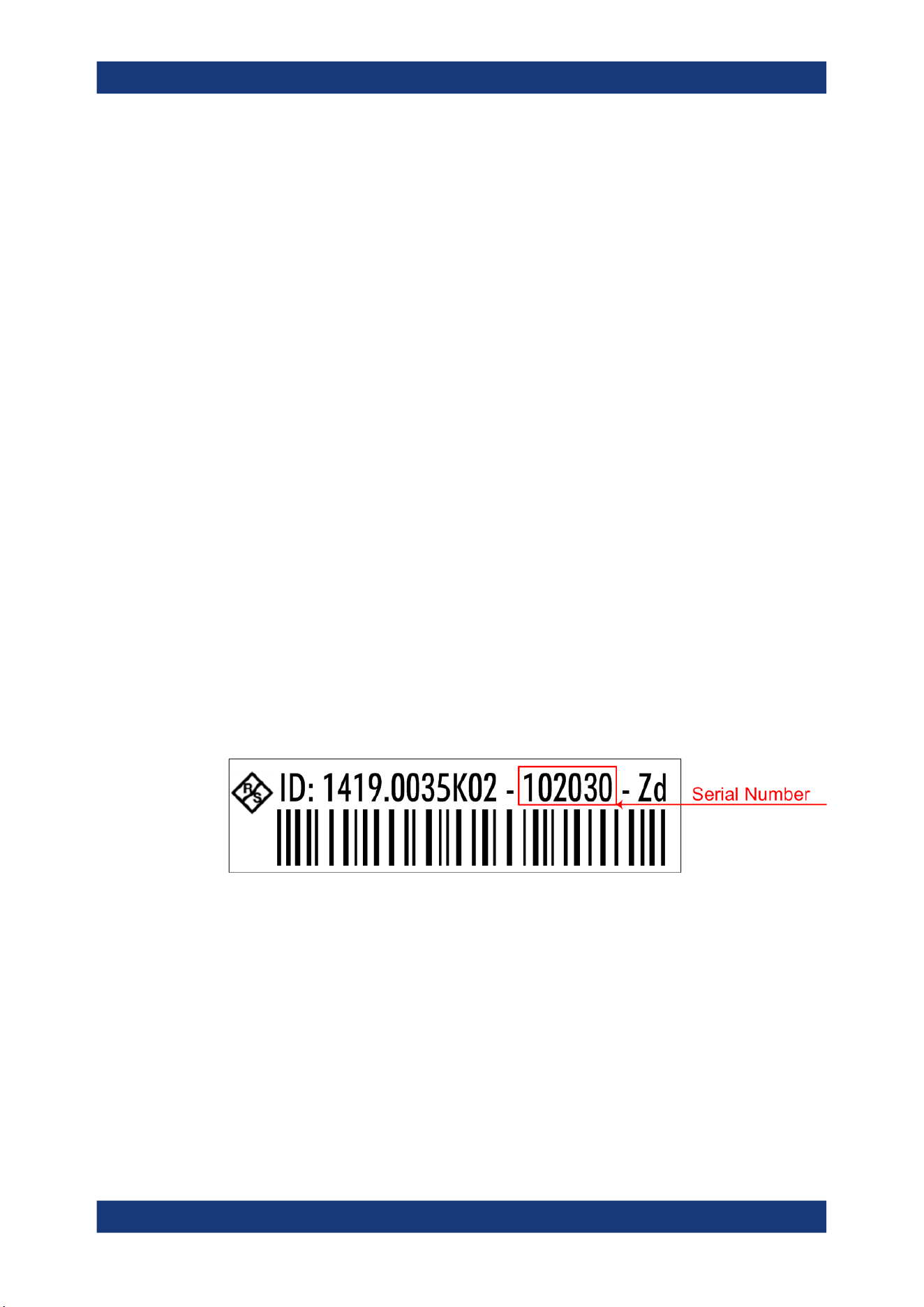
Network operation and remote control
R&S
®
MXO 5 Series
409User Manual 1802.3369.02 ─ 02
Contact your network administrator to obtain a valid IP address.
2. Open "Menu" > "Settings".
3. Select "System" > "Network" > "Advanced".
4. Disable "Automatic IP (DHCP)".
5. Enter the address information as obtained from the network administrator.
16.1.3 Using host names
In a LAN that uses a DNS server (Domain Name System server), each computer and
instrument in the LAN can be accessed via an unambiguous host name (or computer
name) instead of the IP address. The DNS server translates the host name to the IP
address. Host names are useful when a DHCP server is used, as a new IP address
can be assigned each time the instrument is restarted.
Each instrument is delivered with an assigned host name, but you can change this
name.
The default host name is the device name, a non-case-sensitive string with the follow-
ing syntax: <instrument_model>-<serial_number>.
For example, the default host name of an MXO58 with serial number 123456 is
MXO58-123456.
You can find the current host name, the model and the serial number in the "Device
summary", when you tap the Rohde & Schwarz logo in the upper right corner of the
screen. See also: Chapter 4.11, "Information and notifications", on page 65.
The serial number can also be found on the rear panel of the instrument. It is the third
part of the device ID printed on the barcode sticker:
To change the host name
1. Open the "Menu".
2. Select "Settings" > "System" > "Network".
3. In "Device name", enter the new host name.
4. Confirm the entry.
Connecting the instrument to the network (LAN)
Loading ...
Loading ...
Loading ...
