Loading ...
Loading ...
Loading ...
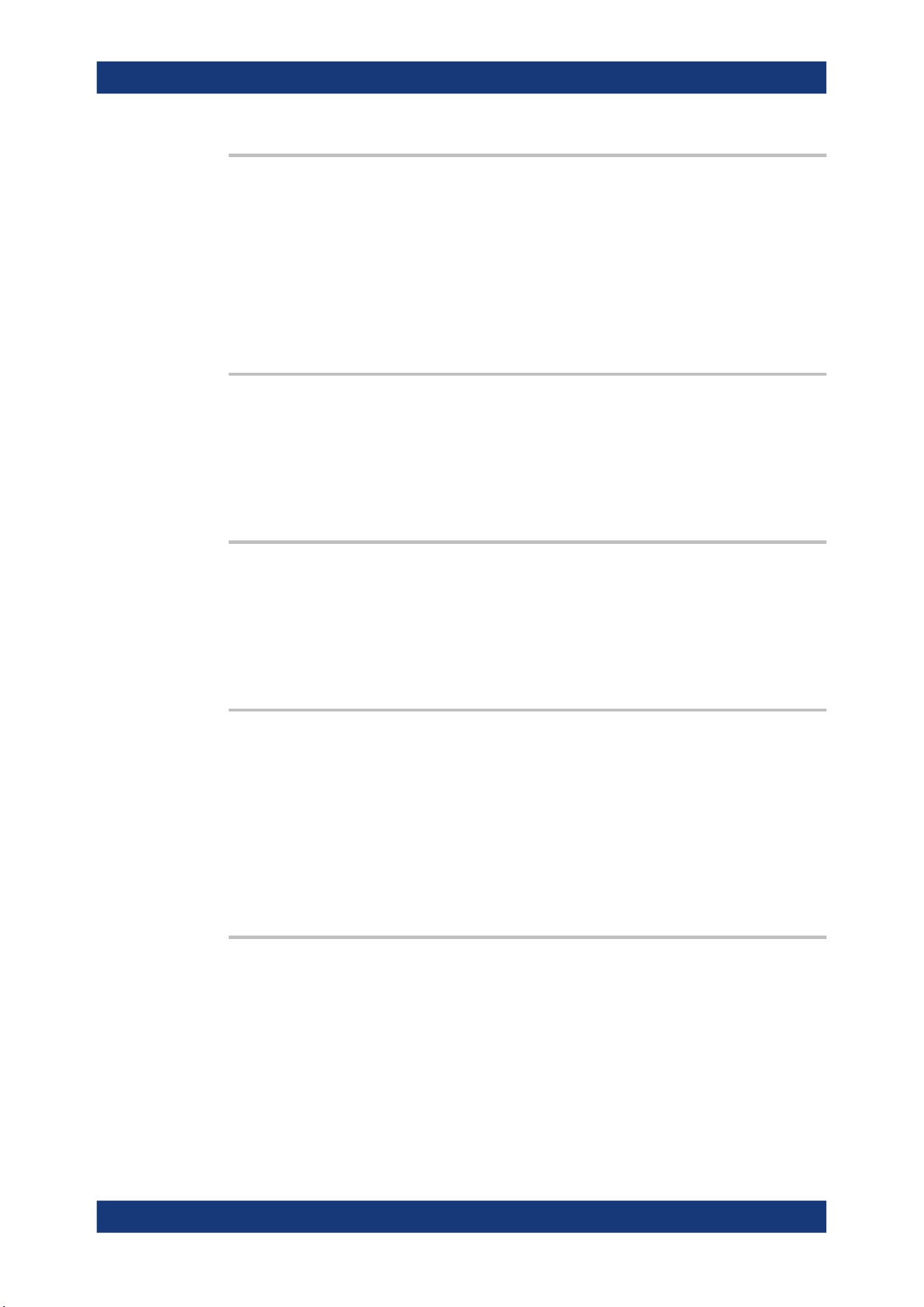
Remote control commands
R&S
®
MXO 5 Series
458User Manual 1802.3369.02 ─ 02
MMEMory:AUTonaming:DEFaultpath <Path>
Sets the path where data and settings files are stored. On the instrument, all user data
is written to home/storage/userData. You can create subfolders in this folder.
Parameters:
<Path> String parameter
Usage: Asynchronous command
Manual operation: See "Default path for all file operations" on page 97
MMEMory:AUTonaming:RESall
Resets all autonaming settings to the default value, including the path.
Usage:
Setting only
Asynchronous command
Manual operation: See "Reset path" on page 97
MMEMory:AUTonaming:RESPath
Resets the path for file operations to the factory default path.
Usage:
Setting only
Asynchronous command
Manual operation: See "Reset path" on page 97
MMEMory:AUTonaming:TEXT <NameString>
Defines a text that can be included in the autonaming pattern.
Parameters:
<NameString> String parameter
Usage: Asynchronous command
Manual operation: See "User text" on page 96
CSV export
EXPort:RESult:DELimiter <Delimiter>
Selects the list separator symbol from a list. Available are semicolon, comma, space,
tab and colon.
Parameters:
<Delimiter> SEMICOLON | COMMA | SPACE | TAB | COLON
*RST: COMMA
Manual operation: See "CSV delimiter" on page 98
Instrument setup
Loading ...
Loading ...
Loading ...
