Loading ...
Loading ...
Loading ...
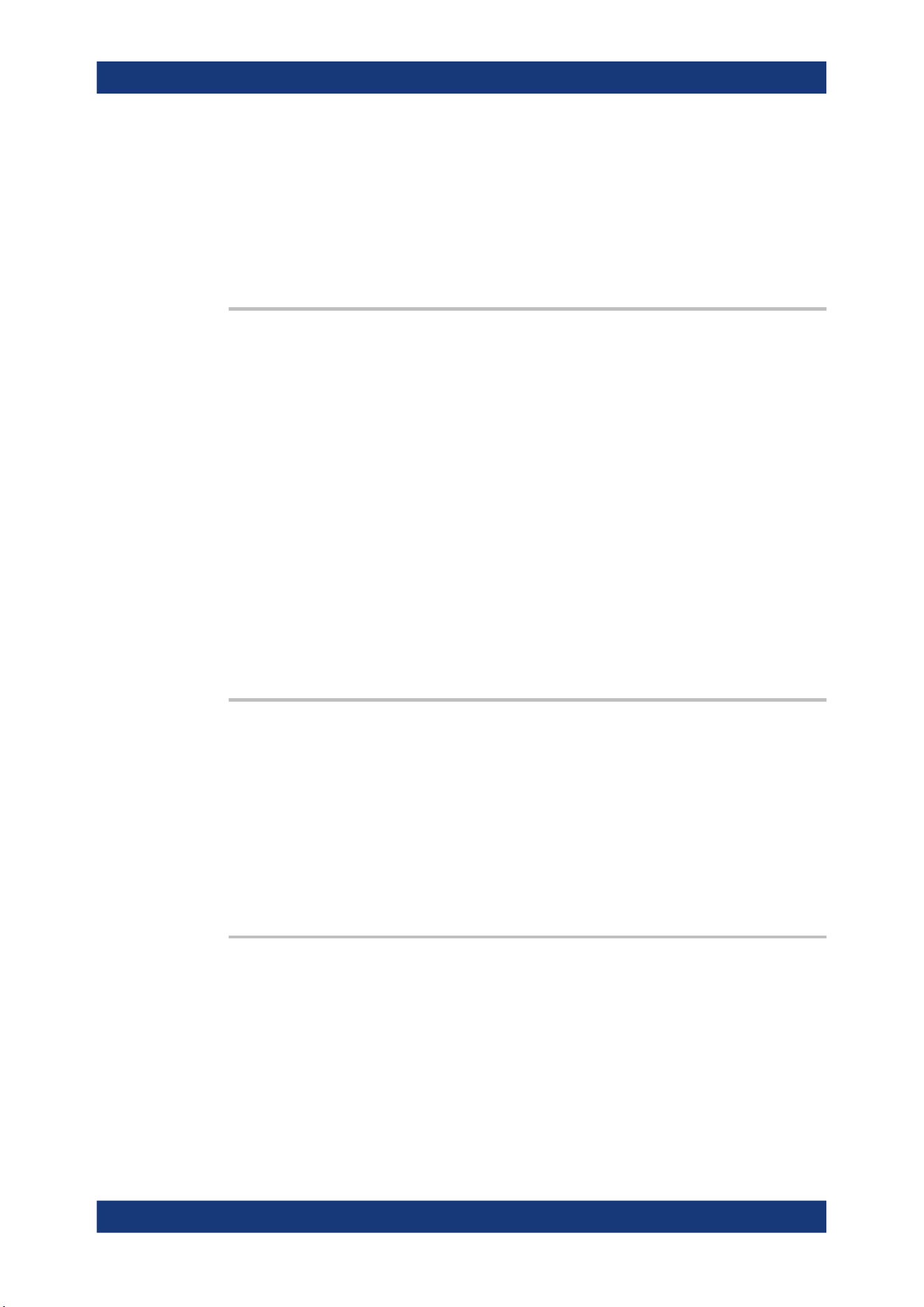
Remote control commands
R&S
®
MXO 5 Series
452User Manual 1802.3369.02 ─ 02
Parameters:
<ShowLabels> ON | OFF
*RST: ON
Usage: Asynchronous command
Manual operation: See "Show labels" on page 81
DISPlay:DIAGram:YFIXed <YGridFixed>
If enabled, the horizontal grid lines remain in their position when the position of the
curve is changed. Only the values at the grid lines are adapted.
Fixed horizontal grid lines correspond to the behavior of traditional oscilloscopes.
Parameters:
<YGridFixed> ON | OFF
*RST: ON
Usage: Asynchronous command
Manual operation: See "Keep Y-grid fixed" on page 82
17.7.4.3 Dialog appearance
DISPlay:DIALog:FONTsize..............................................................................................452
DISPlay:DIALog:TRANsparency......................................................................................452
DISPlay:RESult:FONTsize.............................................................................................. 453
DISPlay:DIALog:FONTsize <DialogFontSize>
Sets the font size of the text in dialog boxes.
Parameters:
<DialogFontSize> Range: 12 to 30
Increment: 1
*RST: 19
Usage: Asynchronous command
Manual operation: See "Font size (Dialog)" on page 82
DISPlay:DIALog:TRANsparency <DialogTransp>
Sets the transparency of the dialog box background. For high transparency values, you
can see the waveform display in the background, and possibly check the effect of the
changed setting. For lower transparency values, readability in the dialog box improves.
Parameters:
<DialogTransp> Range: 0 to 70
Increment: 1
*RST: 0
Instrument setup
Loading ...
Loading ...
Loading ...
