Loading ...
Loading ...
Loading ...
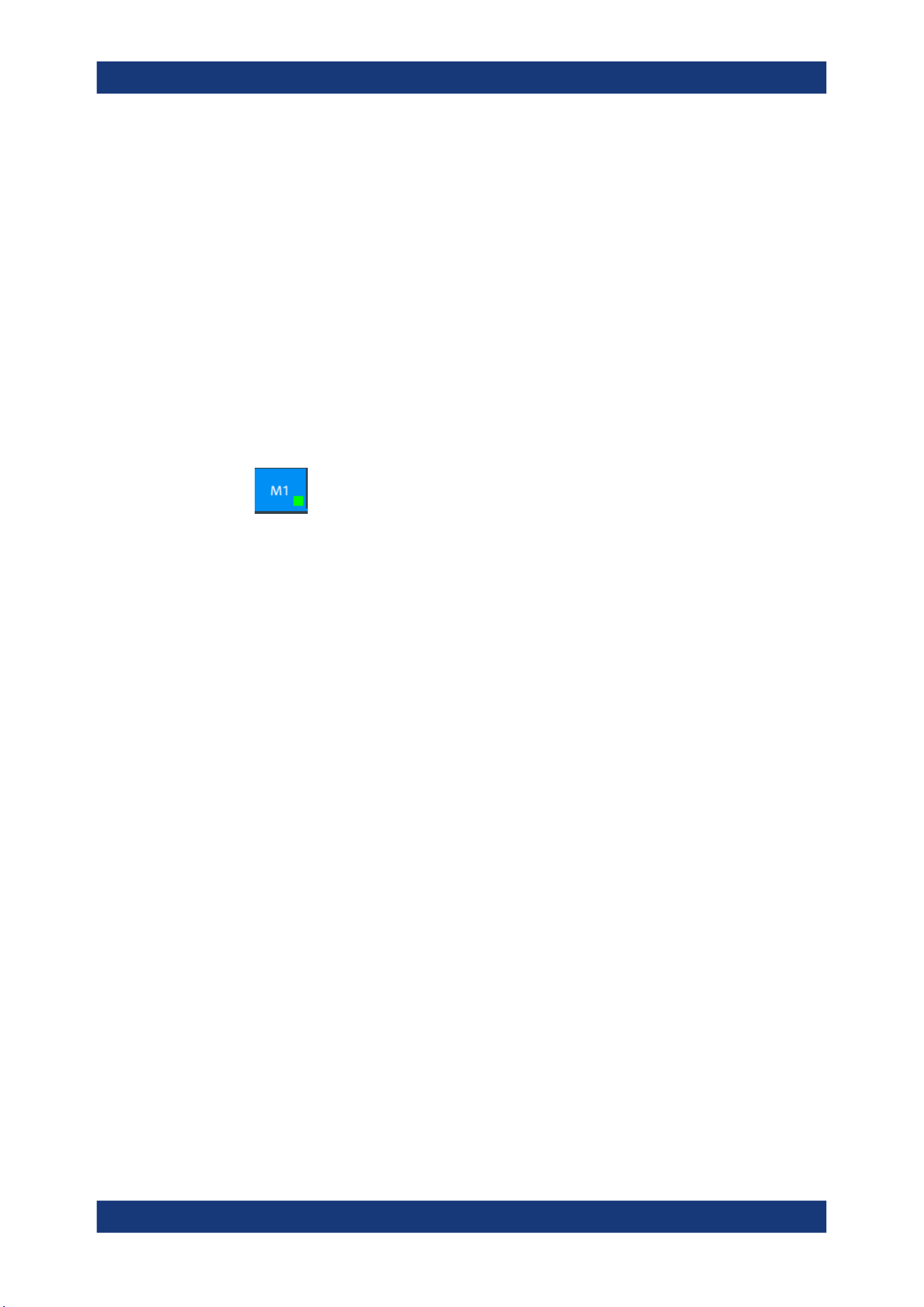
Waveform analysis
R&S
®
MXO 5 Series
165User Manual 1802.3369.02 ─ 02
8.2.1 Displaying math waveforms
Math waveforms can be displayed in addition to the channel and other waveforms.
They also can be used for analysis, e.g. measurements, even if the math waveform is
not active.
1. Open "Menu" > "Math" >"Setup".
Alternatively, press the [Math] key.
2. Select the math "Operator".
3. If necessary, define the settings for the operator.
4. Tap "Display".
The math waveform is displayed on the screen. Also a green dot appears in the
enabled math tab.
5. To change the vertical scaling of the math waveform, open the "Scale" tab.
6. Set the "Scale mode" to "Manual".
7. Enter the "Vertical scale" factor (per division). If necessary, add a "Vertical offset".
By default the instrument performs an automatic scaling.
8. Close the "Math" dialog box.
8.2.2 Math waveforms settings
Access: [Math] > "Setup" tab
You can define up to eight different math waveforms. Each waveform is defined in a
separate tab in the "Math" dialog box ("M1" to "M8").
Mathematics
Loading ...
Loading ...
Loading ...
