Loading ...
Loading ...
Loading ...
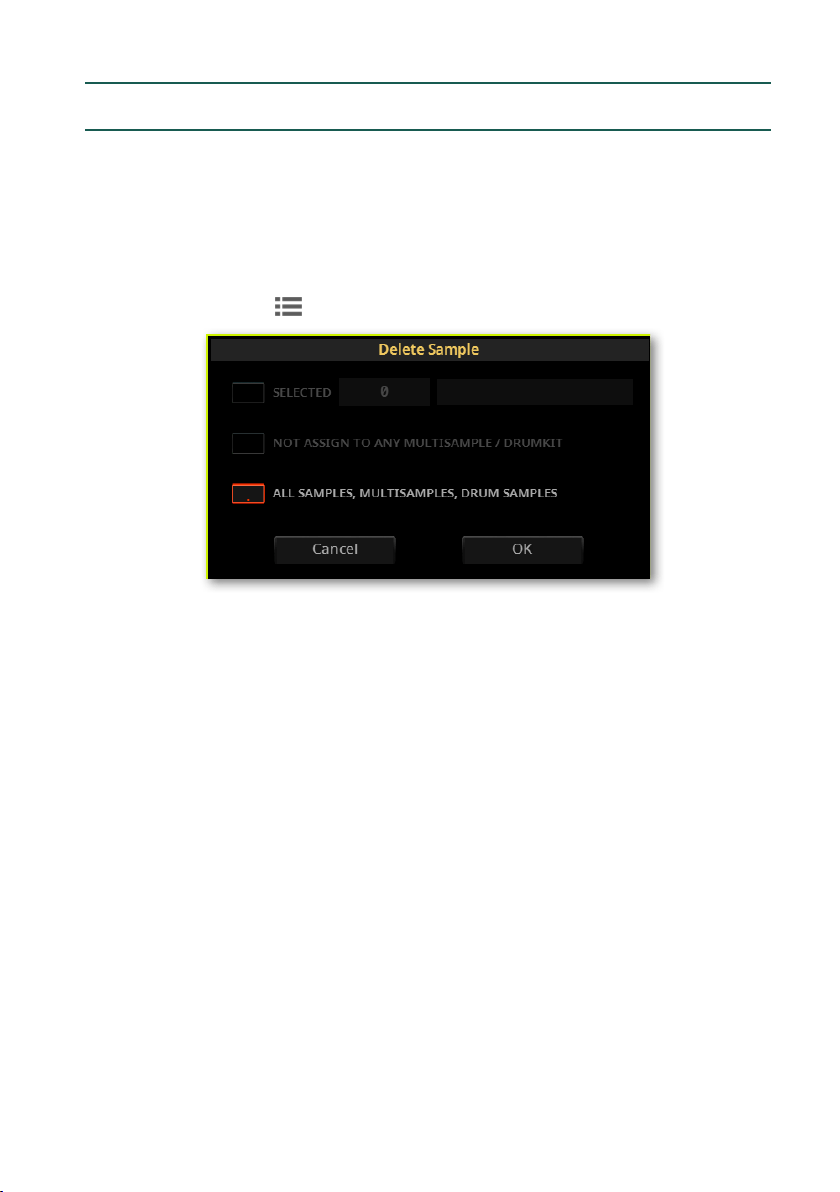
Saving, exporting or deleting the samples |985
Deleting samples
You can delete a sample, all the unused samples, or all the samples.
Accessing the Delete Sample dialog
> While in any page of Sample Edit > Main section, choose the Delete command
from the page menu ( ) to open the Delete Sample dialog.
Deleting a sample
> Select the Selected [n] option, choose the sample to be deleted, and touch
OK to conrm.
Deleting all the unassigned samples
> Select the Not assigned to any Multisample/Drumkit option, and touch OK
to conrm.
This command deletes only samples not yet assigned to any Multisample or Drum
Kit. Use this option with care, since you may delete samples you would like to
preserve, but have not yet been assigned.
Loading ...
Loading ...
Loading ...
