Loading ...
Loading ...
Loading ...
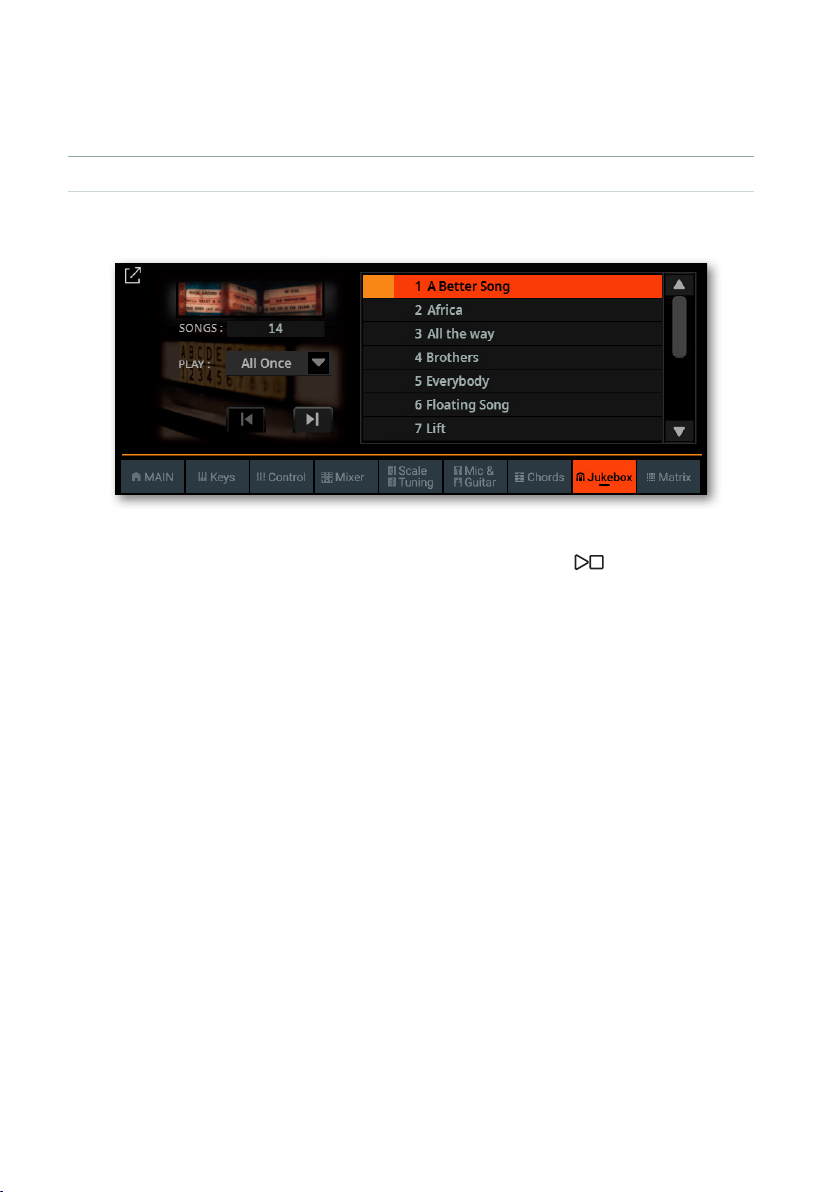
244| Playing the Songs
Playing the Jukebox list
▪ Start the Jukebox list
1 While in the Home > Main page, touch the Jukebox tab to see the list of Songs
contained inside the selected Jukebox list.
2 Touch the name of the Song you want to start from.
3 Start and stop the Songs by pressing the PLAY/STOP ( ) button.
By default (with one of the All play options selected next to the list), all the Songs
in the list will continue playing one after the other, until you don’t stop them.
4 Use the standard PL AYER 1 controls to play, stop, fast forward and rewind
the Songs.
Loading ...
Loading ...
Loading ...
