Loading ...
Loading ...
Loading ...
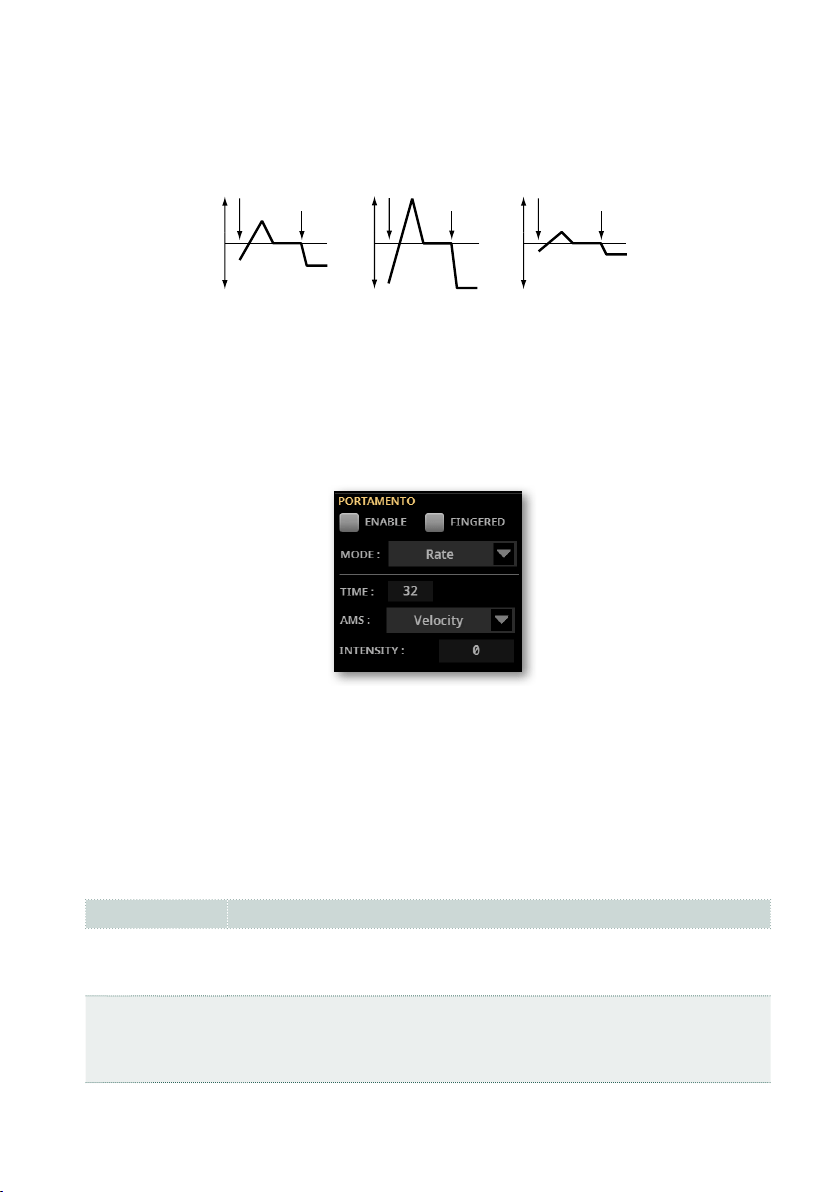
Full editing of the Sounds |909
The Pitch EG > AMS and Pitch EG > Intensity will be summed to determine the
depth and direction of the pitch modulation applied by the pitch EG.
Pitch change (level)
Softly played
(Intensity (Pitch EG) setting)
Strongly played with a
negative (–) value
Strongly played with
a positive (+) value
Note-on
Note-off
Note-on
Note-off
Note-on
Note-off
Programming Portamento
Portamento adds a slide between notes (a smooth change in pitch from one note
to the next).
> Select the Enable checkbox to activate the portamento effect. Portamento
will also be switched on or off when the CC#65 (Portamento SW) message is re-
ceived.
> Select the Fingered checkbox to make portamento restart when playing a
note. When Fingered is enabled, playing legato will turn Portamento on, while
playing detached will turn it off again.
> Use the Mode pop-up menu to choose the Portamento mode.
Mode Meaning
Rate Portamento will take a particular time to glide a given distance in pitch – for
instance, one second per octave. Put another way, gliding several octaves
will take much longer than gliding a half-step.
Time Portamento will always take the same amount of time to glide from one note
to another, regardless of the difference in pitch. This is especially useful
when playing chords, since it ensures that each note in the chord will end
its glide at the same time.
Loading ...
Loading ...
Loading ...
