Loading ...
Loading ...
Loading ...
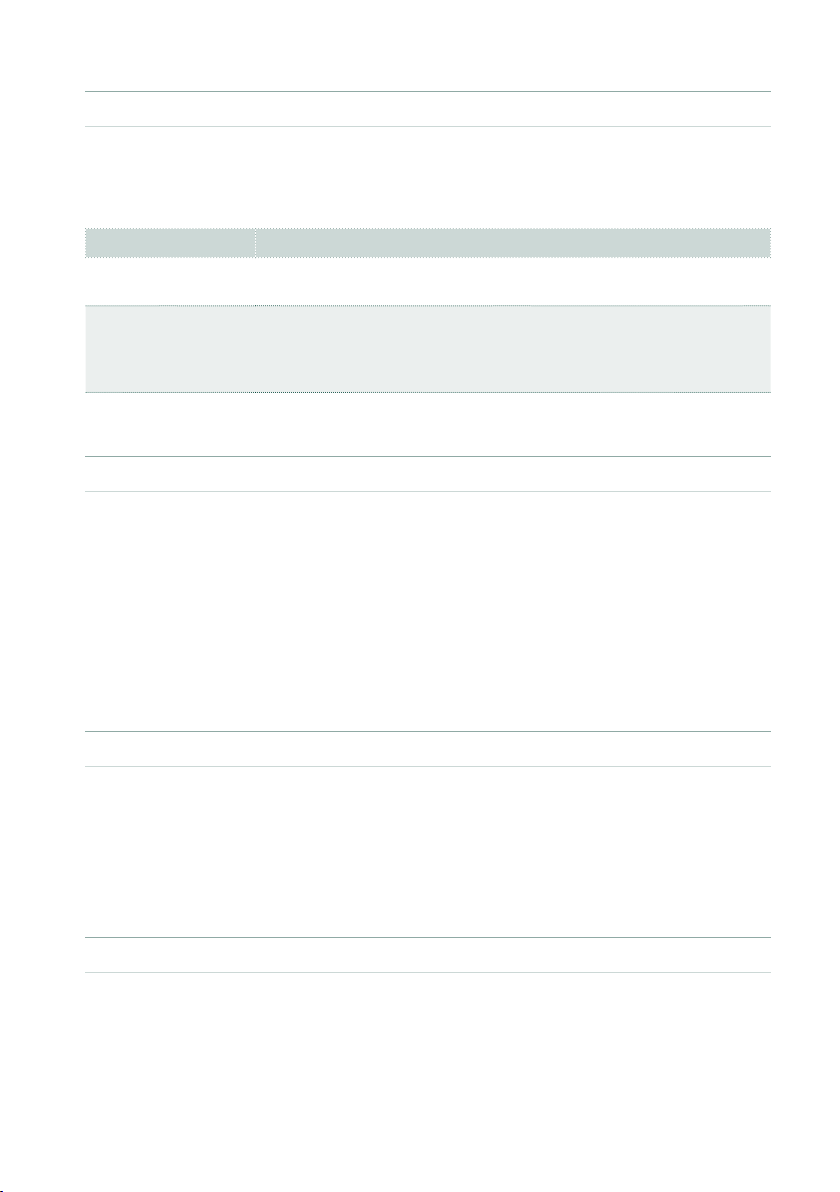
Full editing of the Sounds |905
▪ Creating exclusive groups
Exclusive Groups are sets of mutually exclusive keys, stopping each other. For
example, if the Open Hi-Hat and Closed Hi-Hat are assigned the same Exclusive
Group, playing an Open Hi-Hat will stop the Closed Hi-Hat playing.
Exclusive Group Meaning
None No Exclusive Group assigned. The selected key will not be stopped by
any other key.
1…127 Exclusive Groups assigned to the selected key. When you play this key,
all other keys assigned to the same Exclusive Group will be stopped, and
this key will be stopped by other keys assigned to the same Exclusive
Group.
▪ Fading out the grouped samples
Use the Choke Fade Out Time parameter to set the speed at which the samples
pertaining to the same Exclusive Group will fade out, when another key in the
same group is pressed. This is useful to simulate, for example, the Hi-Hat pedal,
‘chocking’ the semi-open sounding note only gradually.
Use the
Subgroup Choke Off checkbox to let the previously sounding note in the
same Exclusive Group (including the same note) play when a new key in the same
group is played. This is useful to simulate, for example, a Ride Cymbal, whose
notes are not ‘choked’ by playing subsequent notes.
▪ Enabling Note On and Note Off
> Select the Enable Note On Receive checkbox to enable reception of the Note
On (Key On) message. If this parameter is not selected, the key will not play.
> Select the Enable Note Off Receive checkbox to enable reception of the Note
Off (Key Off) message. If this parameter is not selected, the sample will continue
to play up to its end.
▪ Setting the Level, Pan and FX Send mixing parameters
> Use the Level parameter to set the level of the selected key.
> Use the Pan parameter to set the position of the selected key in the stereo
panorama.
> Use the Send to MFX1-3 parameters to set the MFX1, MFX2 and MFX3 send
level for the selected key.
Loading ...
Loading ...
Loading ...
