Loading ...
Loading ...
Loading ...
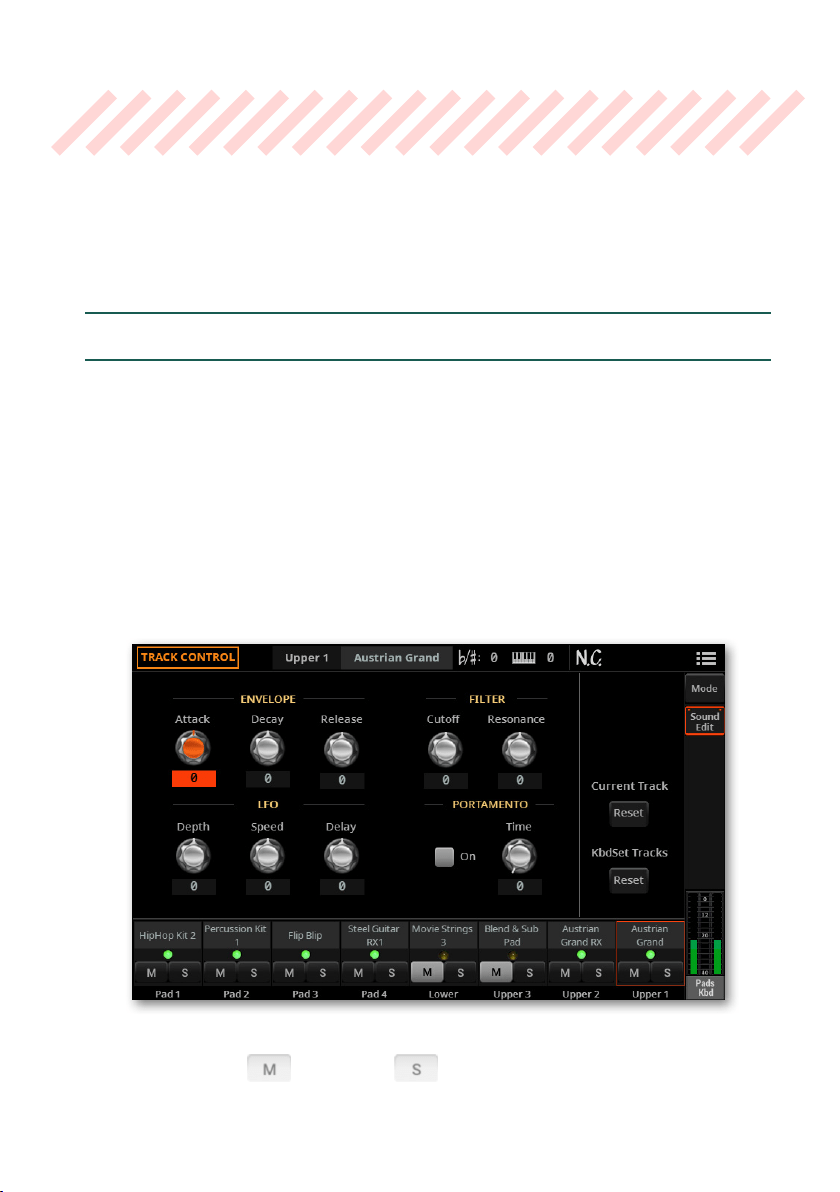
Quick editing of Sounds and Drum Kits |421
Quick editing of
Sounds and Drum Kits
Quick editing of Sounds
You can edit the main parameters or a Sound. These changes are offset to the
original values. They will be saved to a Sound combination (User Keyboard Set,
User Style, SongBook, etc.), and not directly into a Sound. For deeper editing,
please access Sound Edit.
Editing the Sounds
1 Go to the Home > Menu > Track Controls > Sound Edit page.
2 Select the track containing the Sound to be edited.
3 If you like, start the Style or Song to listen to the changes during playback.
4 Use the Mute ( ) and Solo ( ) buttons to mute or solo the track you
are editing, to isolate it from the other tracks.
Loading ...
Loading ...
Loading ...
