Loading ...
Loading ...
Loading ...
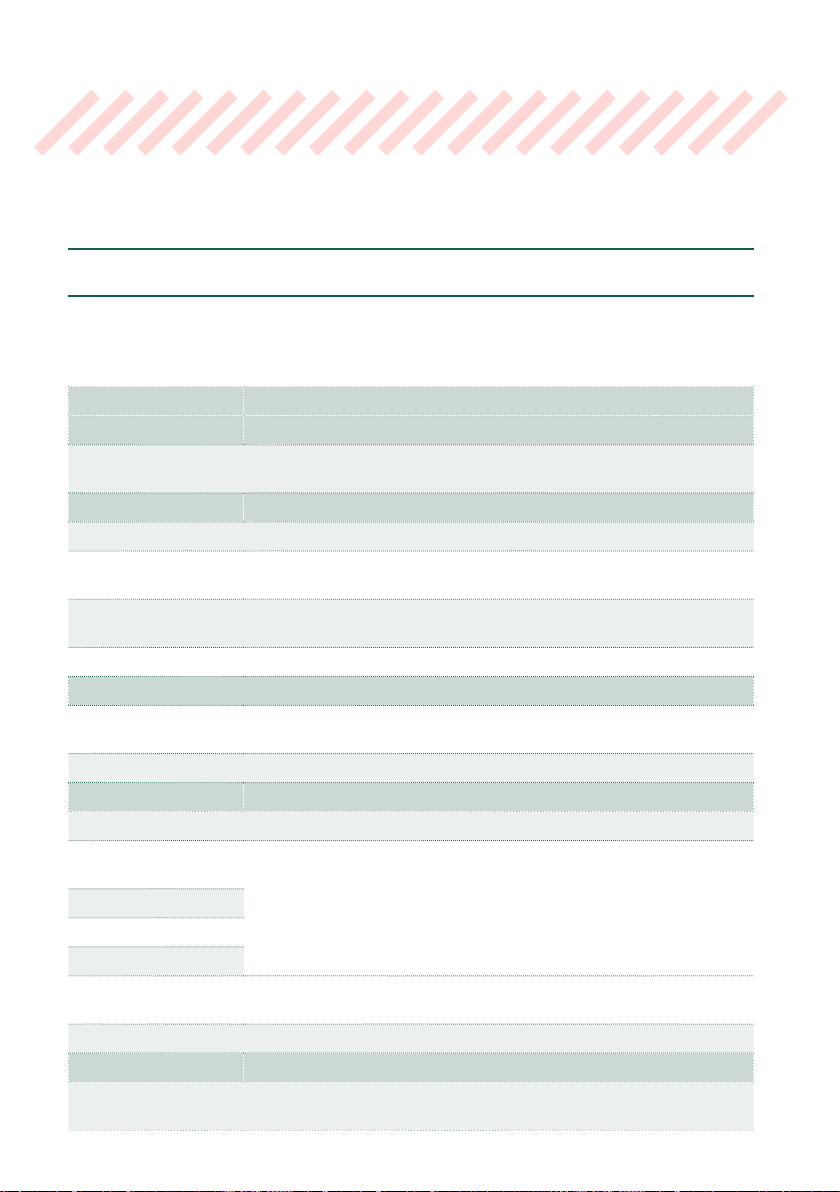
1546| Shortcuts, Solutions, Specs
Shortcuts
Shift functions
You can keep the SHIFT button pressed, and press another button on the control
panel to directly jump to an edit page or dialog box.
Shift + Functions
Lists
Scrollbar Arrows When a list is shown: Goes to Next/Previous alphabetical section of the
currently selected column.
Players
Reset/Tap Panic; stops all notes playing, and resets all controllers.
Play/Stop
(Player 1 or 2)
Sync Start or Stop of either Players.
Fade Selects the Fade In/Out Time parameter in the Settings > General
Controls > Basic page.
Style Element buttons Selects the Fill Mode in the Home > Style Controls > Fill Mode page.
Keyboard and Pads
Ensemble Selects the Ensemble Type parameter in the Home > Keyboard/
Ensemble > Ensemble page.
Pad (any) Selects the Home > Pads > Pads page.
Settings
Tempo Lock Selects the Settings > General Controls > Lock page.
Player > Style Select
button
Selects the Settings > Preferences > Style page.
Auto Fill
Chord Scan buttons
Memory
Player > Song Select
button
Selects the Settings > Preferences > Song page.
File Selects the Settings > Preferences > Files page.
Transpose
Transpose (either) Opens the Master Transpose dialog (same parameters as in the
Settings > Tuning > Transpose Control page).
Loading ...
Loading ...
Loading ...
