Loading ...
Loading ...
Loading ...
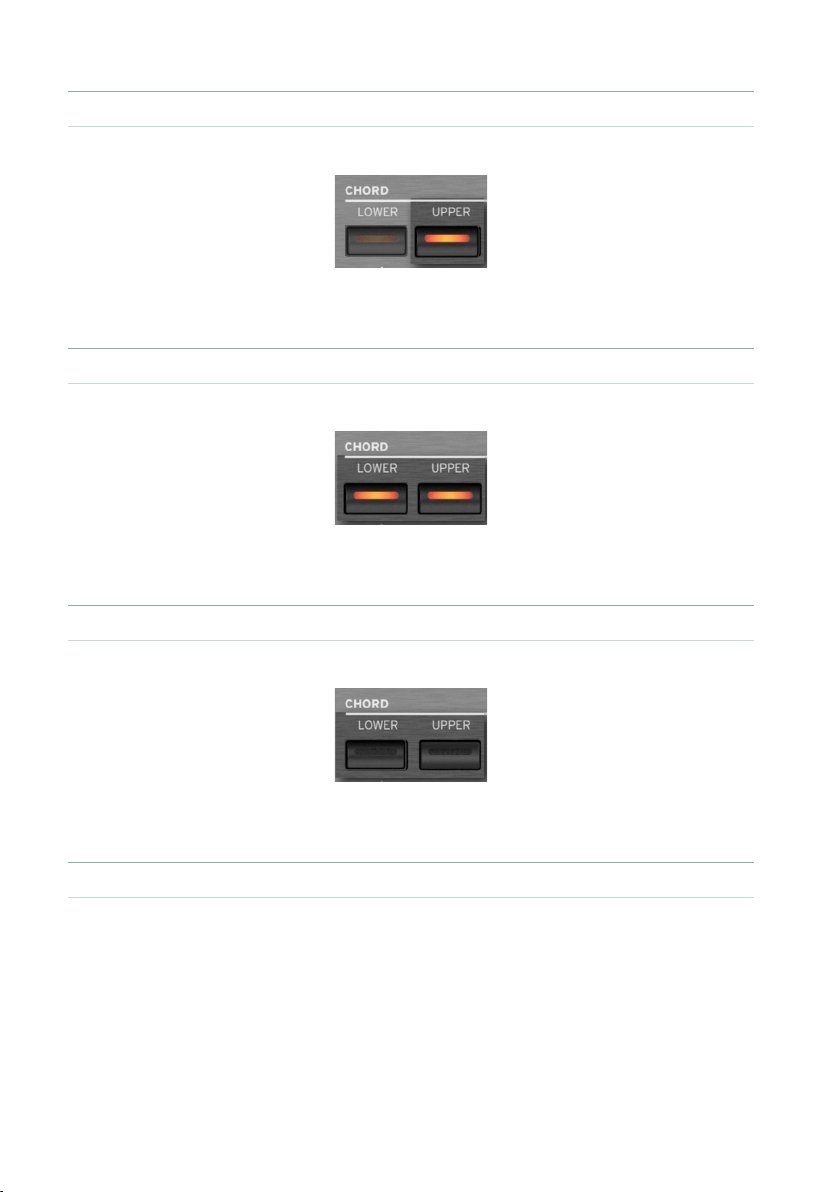
172| Playing the Styles
▪ Make chords be recognized when played with your right hand
1 Press the CHORD > UPPER button to turn its indicator on.
2 Always play three or more notes to let the arranger recognize a chord.
▪ Make chords be recognized when played with both hands
1 Press both the CHORD (LOWER+UPPER) buttons to turn their indicators on.
2 Always play three or more notes to let the arranger recognize a chord.
▪ Deactivate chord recognition
1 Press both the CHORD (LOWER+UPPER) buttons to turn their indicators off.
2 Only the Drum and Percussion tracks will continue to play.
▪ Memorize the Chord Scan area
> Save a User Keyboard Set. You can save a different chord recognition area in
each of the Keyboard Sets inside a Style or SongBook Entry.
Loading ...
Loading ...
Loading ...
