Loading ...
Loading ...
Loading ...
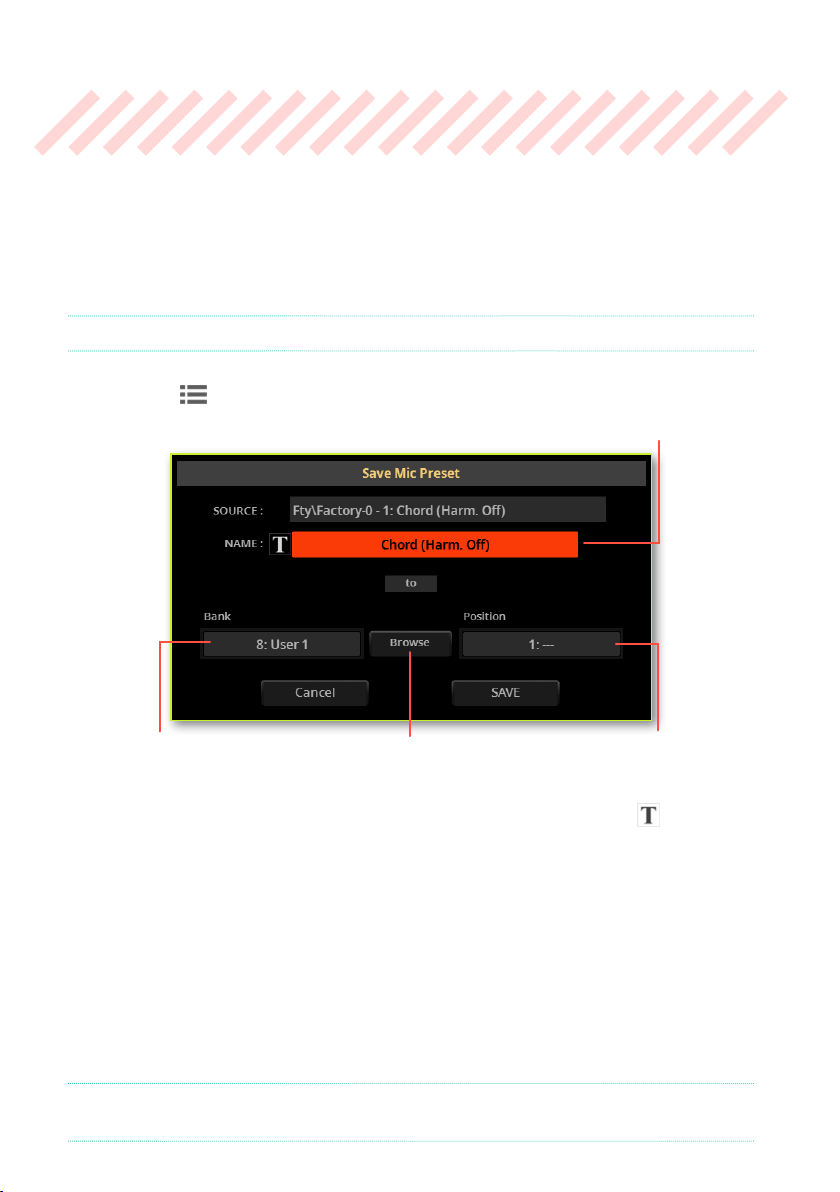
1036| Effects for the Microphone
Saving the Mic
Presets
After editing, you can save all the edited parameters into a User Mic Preset loca-
tion in memory.
NOTE: Changes can only be saved onto User Mic Presets.
1 While in the Mic Preset page, choose the Save Mic Preset command from the
page menu ( ) to open the Save Mic Preset dialog.
Preset name
Presets bank
Preset location
Touch to open the Mic Preset
Select window
2 You may change the name of the Preset. Touch the Text Edit ( ) button to
open the virtual keyboard and edit the name.
When done editing the name, conrm by touching the
OK button under the virtual
keyboard.
3 When back at the Save Mic Preset dialog, if you want to save onto a different
location touch the Browse button and open the Mic Preset Select window. The
Presets are organized in a rigid grid. Choose a location as if you were choosing a
Preset. Blank locations are shown as a series of dashes (‘–––’).
4 When back at the Save Mic Preset dialog, conrm the Save operation by
touching the Save button.
CAUTION: If you write over an existing Mic Preset, the existing Preset will be
deleted. Please save on a storage device any User Presets you don’t want to lose.
Loading ...
Loading ...
Loading ...
