Loading ...
Loading ...
Loading ...
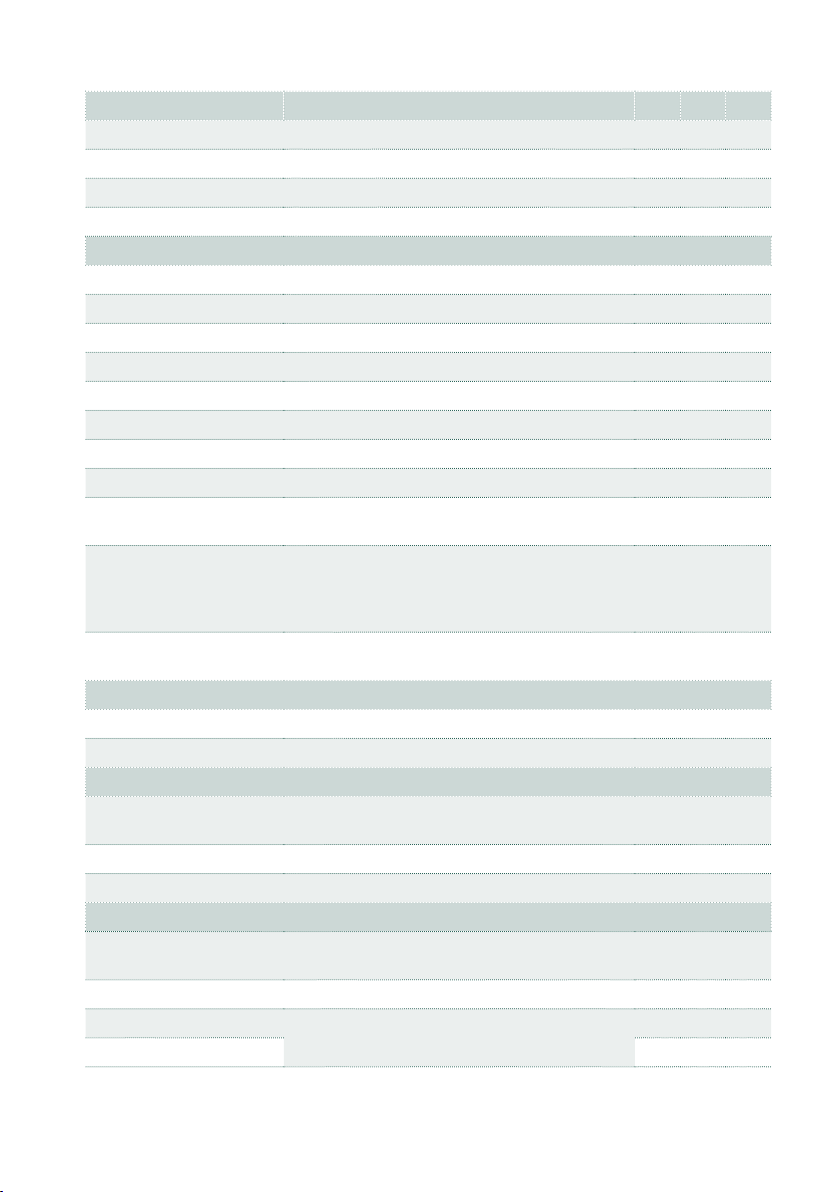
Assignable functions |517
Switch function Meaning CTL
ASW
FSW
Fast Forward Moves forward the selected song. √ √
Fast Rewind Moves backward the selected song. √ √
Jukebox Previous Selects the previous Jukebox entry. √ √
Jukebox Next Selects the next Jukebox entry. √ √
Style
Intro 1…3/Count In Selects the corresponding Intro. √
Ending 1…3 Selects the corresponding Ending. √
Fill 1…4 Selects the corresponding Fill. √
Break Selects the Break. √
Variation 1…4 Selects the corresponding Variation. √
Variation Up Selects the next Variation. √
Variation Down Selects the previous Variation. √
Manual Bass Let’s you freely play the bass on the keyboard. √ √ √
Bass Inversion Makes the bass note be recognized when you
play an inverted chord.
√ √ √
Bass&Lower Backing When the Style is not playing and the keyboard
is in Split mode, you can play the Lower Sound
with your left hand, while the Bass still plays the
chord root.
√ √ √
Chord Latch Holds the recognized chord until the pedal is
released.
√
Chord Sequence
Chord Seq. Record Starts recording a Chord Sequence. √
Chord Seq. Play Starts playing a Chord Sequence. √
Pads
Pad 1…4 Sel Opens the Pad Select window for the corre-
sponding Pad.
√ √ √
All Pads On/Off Starts/Stops all the Pads. √ √ √
Pad 1…4 Starts/Stops the corresponding Pad. √
Tempo and Metronome
Tap Tempo/Reset Sets the Tempo value by ‘tapping’ it on the as-
signed controller.
√
Tempo Lock Prevents the Tempo value from changing. √
Tempo Up Change the Tempo value. √
Tempo Down √
Loading ...
Loading ...
Loading ...
