Loading ...
Loading ...
Loading ...
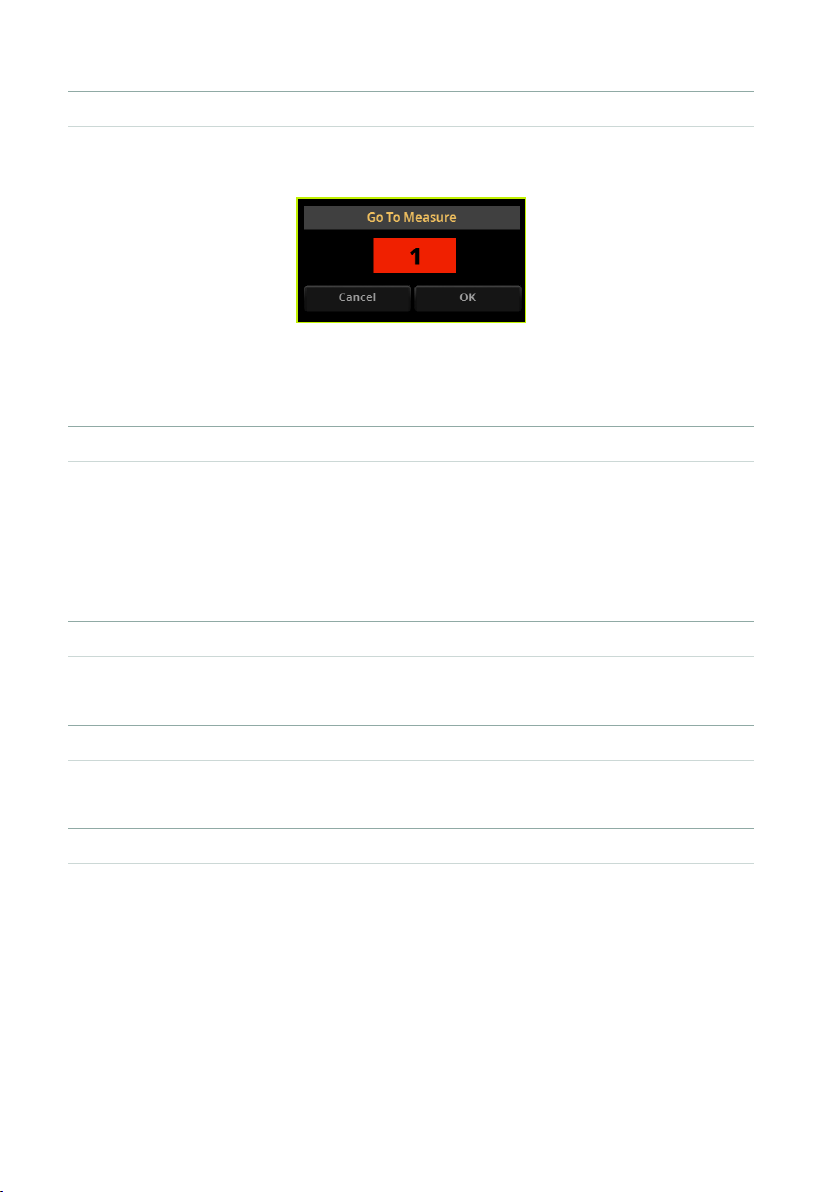
760| Recording and editing the Songs
▪ Jump to a different measure
1 Touch the Go/Catch button to go to a different measure. The Go To Measure
dialog will appear:
2 Enter a target measure and touch OK to conrm The rst event available in
the target measure will be selected.
▪ Insert events
1 Touch an even at the position where you want to insert a new event.
2 Touch the Insert button to insert an event at the current position. A Note
event with default values will be inserted.
3 Edit the event type and values as needed.
▪ Delete events
> Select an event, then touch the Delete button to delete it.
▪ Edit other tracks
> When editing is complete, select a different track to edit.
▪ Exit Event Edit
> When nished editing the Song, press the EXIT button to go back to the Song
Edit > Main page. As an alternative, you can press the MENU button to jump to
any other Edit Song page.
Loading ...
Loading ...
Loading ...
