Loading ...
Loading ...
Loading ...
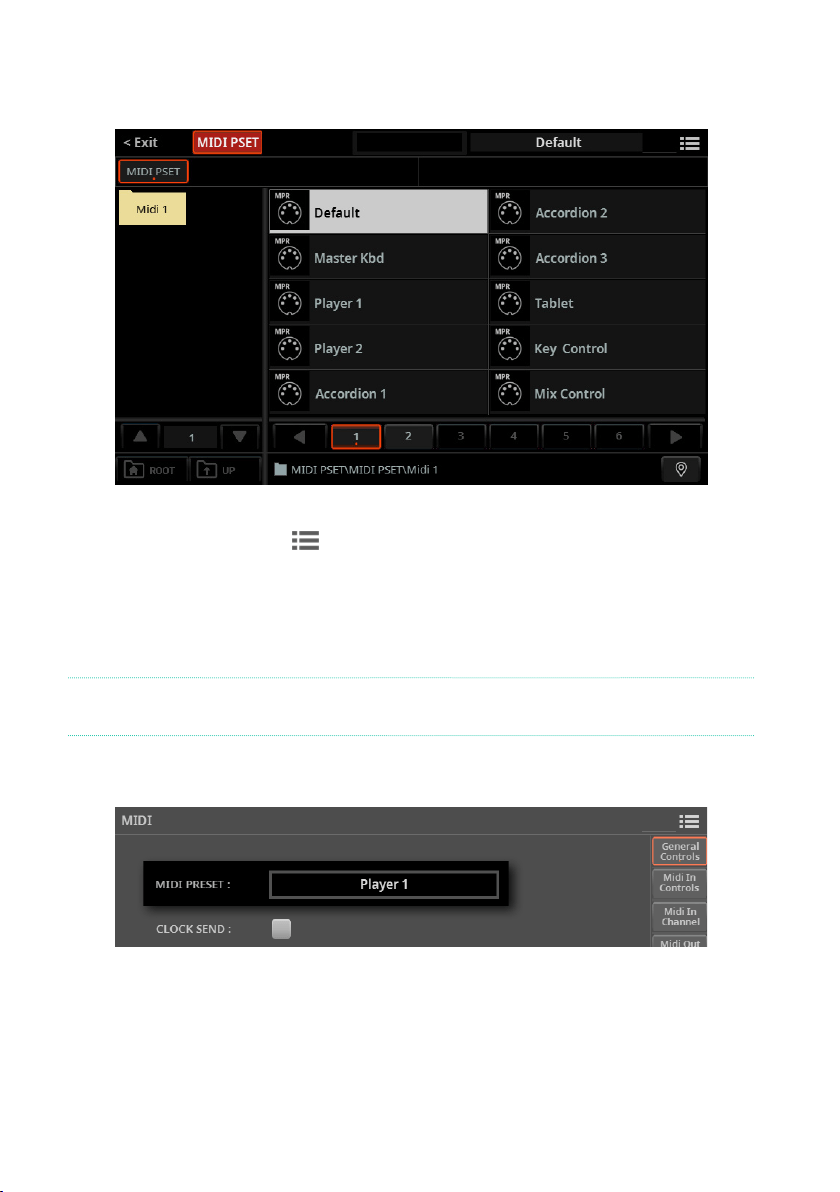
542| MIDI
2 Touch the MIDI Preset button to open the Select window.
You can switch between Tile View and List View mode by using the Show as List
option in the page menu ( ).
3 Browse through the les and folders, and choose one of the available MIDI
Presets.
4 If you want to close the Select window (and it does not close by itself), press
the EXIT button.
HINT: When a window does not close by itself, it means the Display Hold is turned
on. See Display Hold on page 75.
5 The name of the selected preset will appear in the MIDI Preset eld, and all
the MIDI parameters will be automatically congured.
Loading ...
Loading ...
Loading ...
