Loading ...
Loading ...
Loading ...
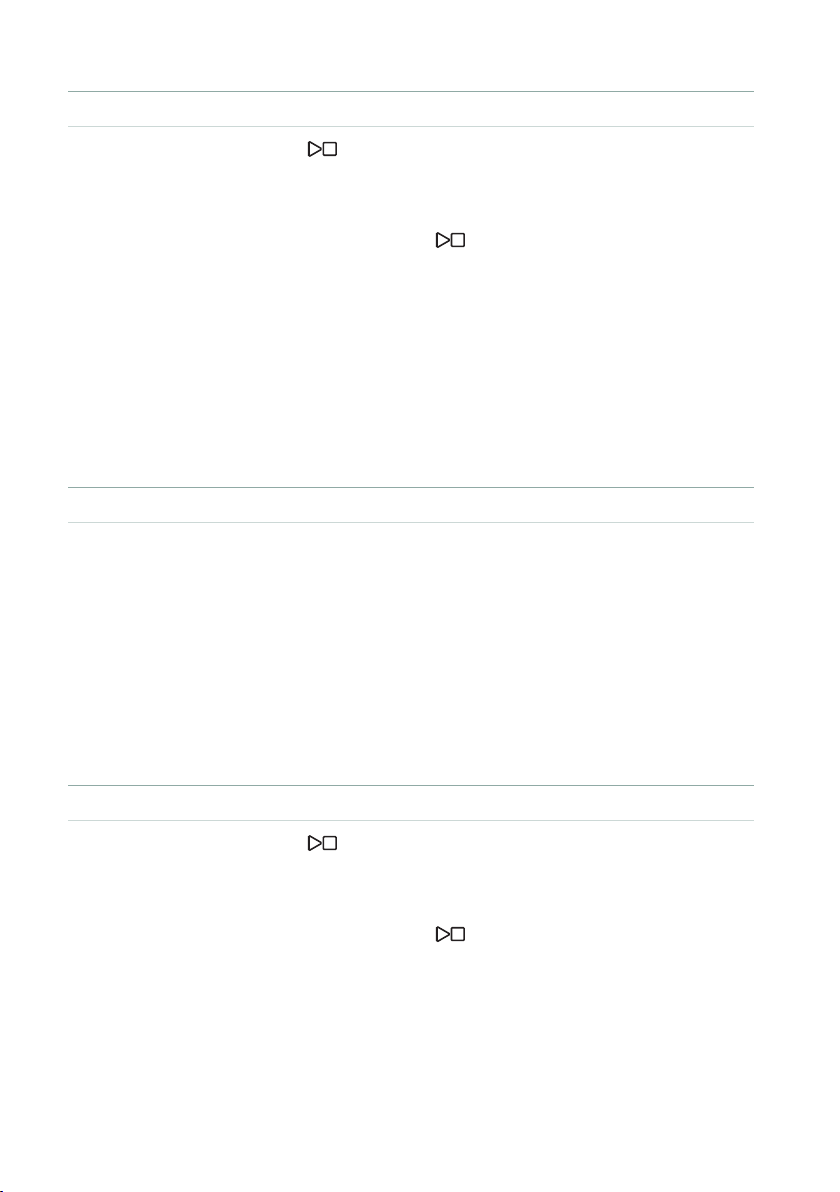
752| Recording and editing the Songs
▪ Start recording
1 Press the PLAY/STOP ( ) button to start recording.
A
1-measure precount will play before the recording actually begins. When it
begins, record freely.
2 When nished, press the PLAY/STOP ( ) button to stop recording.
3 Select a different track, and go on recording the whole Song, one track at a
time.
Second-take recording
You may want to record additional events, or replace a previously recorded track.
If so, repeat recording.
▪ Prepare to record
1 While in the Song Edit > Main page, touch the track to be recorded.
2 Use the M(easure) parameter to choose the measure from which to start re-
cording.
3 Use the Rec Mode pop-up menu to choose the Overdub or Overwrite record-
ing mode. Choose Overdub if you want to add events to the same track, Overwrite
if you want to replace recorded data.
Overdub is useful, for example, when recording different percussive instruments
in subsequent cycles.
▪ Start recording
1 Press the PLAY/STOP ( ) button to start recording.
A
1-measure precount will play before the recording actually begins. When it
begins, record freely.
2 When nished, press the PLAY/STOP ( ) button to stop recording.
Loading ...
Loading ...
Loading ...
