Loading ...
Loading ...
Loading ...
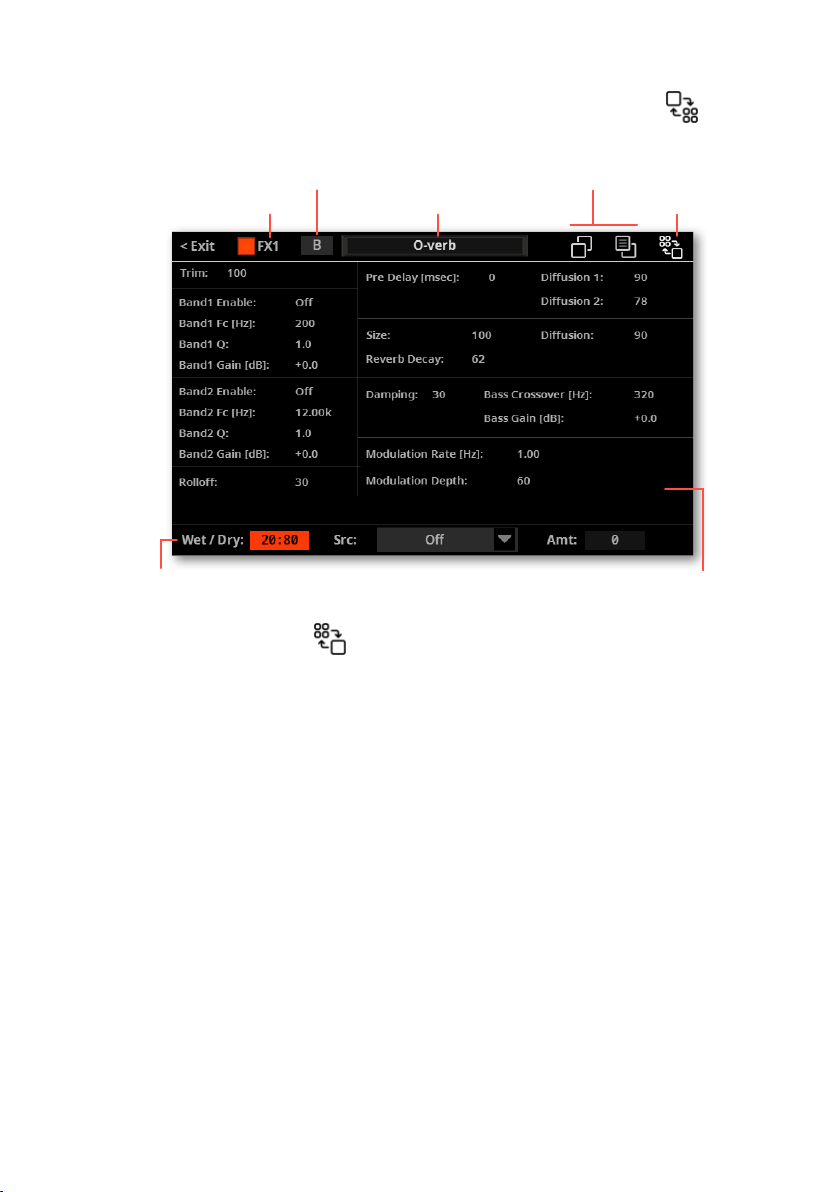
Editing the effects |1049
1 Depending on the selected effect, you can touch the Zoom In ( ) button
to see the detailed parameters of the effect.
FX processor
FX mix and modulation
Selected FX
Copy/paste commands
Zoom
FX parameters
FX group
2 Touch the Zoom Out ( ) button to return to the main parameters of the
effect.
3 Touch the name of the selected effect on top of the dialog to open the FX
Select window, and choose an effect.
4 If needed, edit the various parameters, as described in the following pages.
5 You can adjust the Wet/Dry mix of the effects. With master effects, it is advis-
able to leave the mix all Wet, and use the individual mixer channels’ send level for
mixing the dry and wet signals (as explained below).
6 When nished editing, press the EXIT button to return to the previous page.
Loading ...
Loading ...
Loading ...
