Loading ...
Loading ...
Loading ...
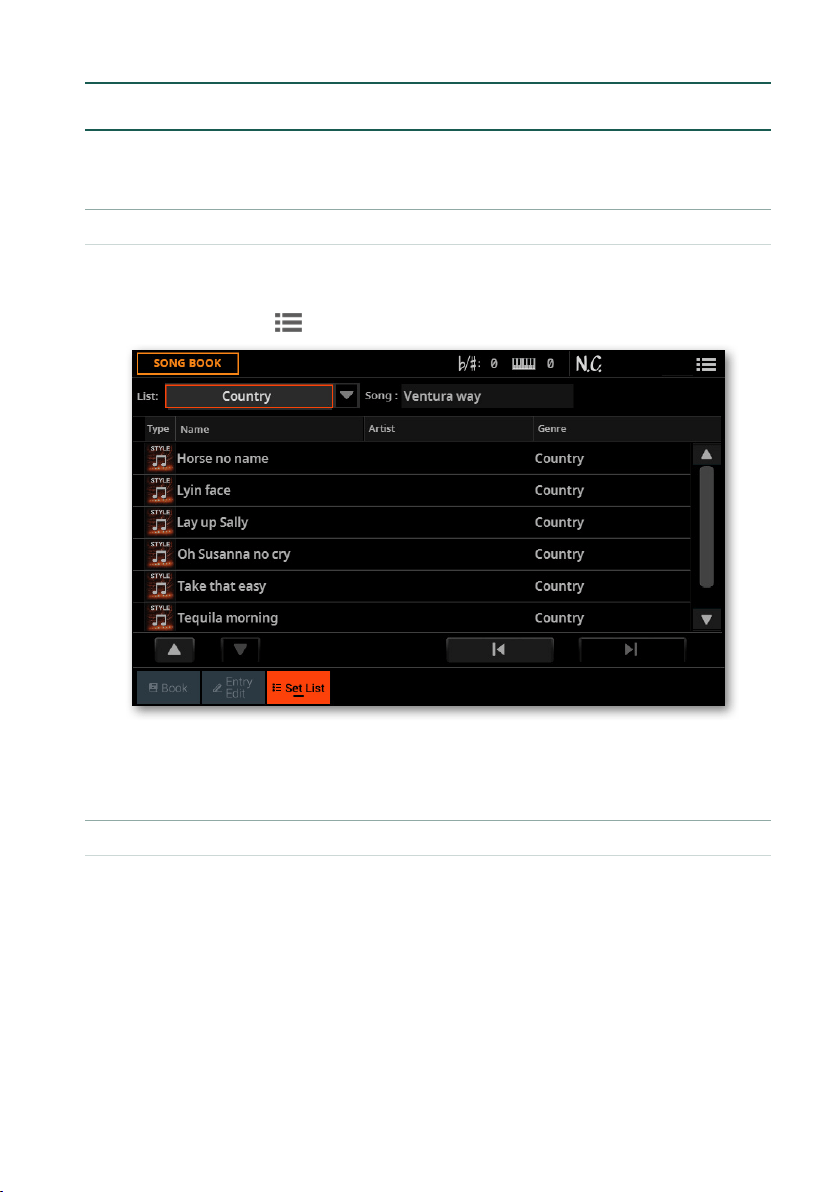
Using the Set Lists |313
Playing a Set List from the List View
The List View shows the selected Set List as a plain list of songs.
▪ Choose the Set List
1 Press the SET LIST button to open the SongBook > Set List page.
2 Be sure you are in List View, otherwise choose the Preferences command
from the page menu ( ) to open the Preferences dialog, and select it.
3 Use the List pop-up menu to select one of the available Set Lists.
The list of songs in the selected Set List will appear.
▪ Choose a SongBook Entry
1 Be sure you are in the SongBook > Set List page.
2 Browse through the Entries in the list.
Loading ...
Loading ...
Loading ...
