Loading ...
Loading ...
Loading ...
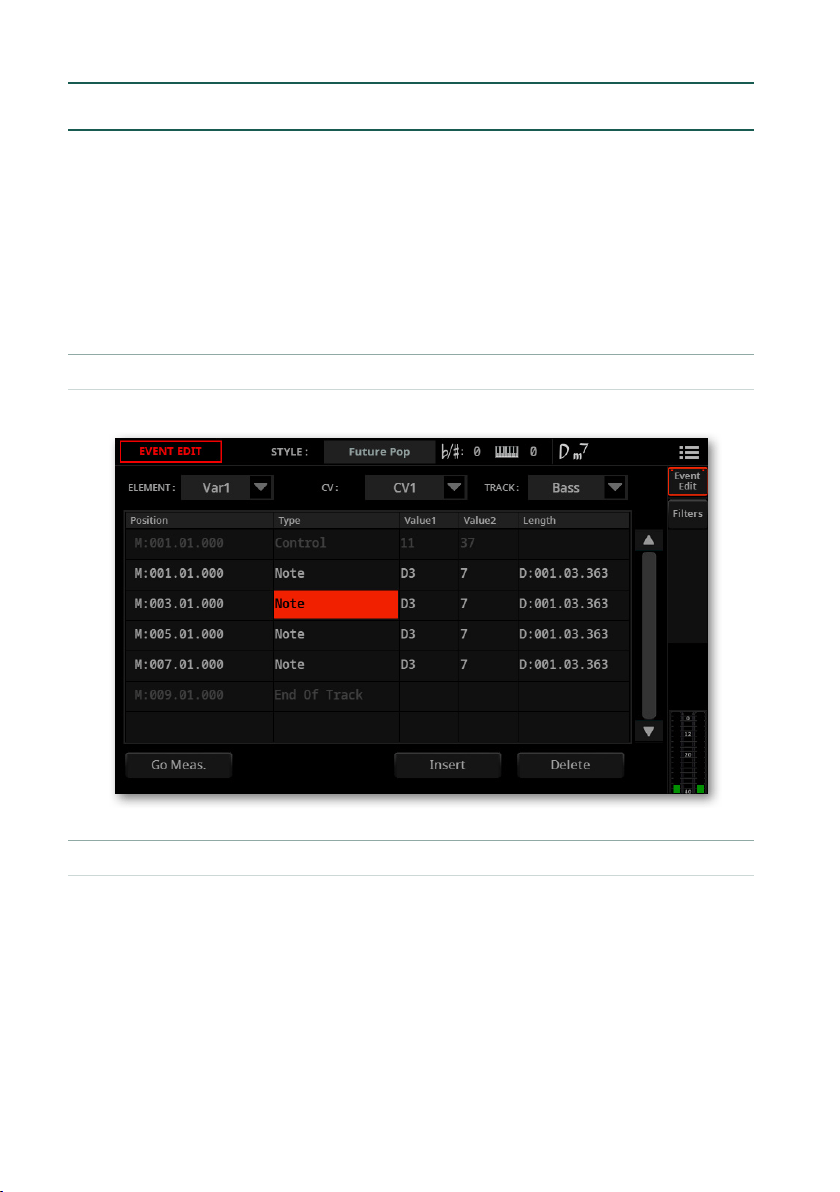
840| Recording and editing the Styles and Pads
Editing the MIDI events
The Event Edit is the page where you can edit each single MIDI event of the se-
lected Chord Variation. You can, for example, replace a note with a different one,
or change its playing strength (that is, velocity value).
The Event Edit procedure
▪ Go to the Event Edit page
> Go to the Style/Pad Edit >Menu > Event Edit > Event Edit page.
▪ Choose the Style Element, Chord Variation and Track
1 Press the corresponding button on the control panel to quickly choose one of
the Style Elements (INTRO 1 … ENDING 3). As an alternative, use the Element
pop-up menu. The Pad has only one of them.
2 Use the CV pop-up menu to select a Chord Variation (CV).
3 Use the Track pop-up menu to select a track. The Pad has only one of them.
Loading ...
Loading ...
Loading ...
