Loading ...
Loading ...
Loading ...
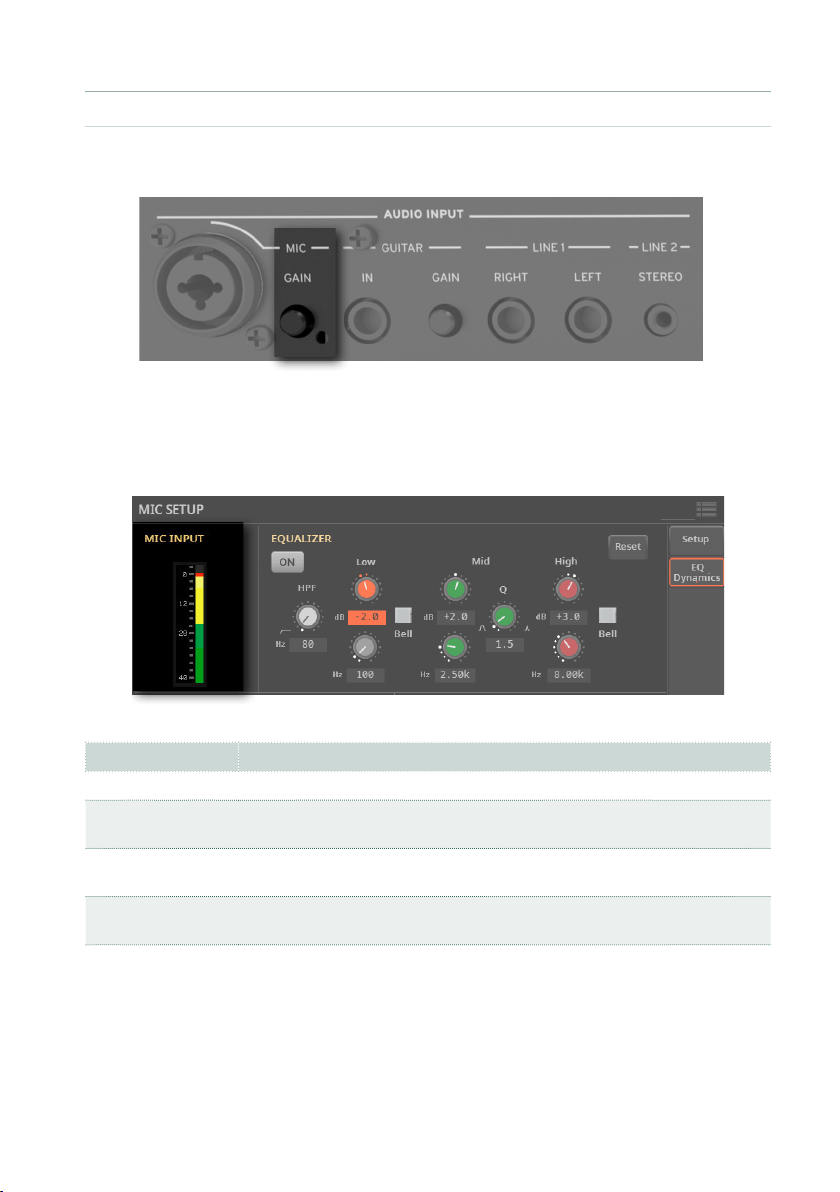
Connecting a microphone |605
▪ Adjust the gain
1 Use the GAIN knob next to the MIC INPUT connector to adjust the input gain
(from +20 to +55 dB).
2 Sing into the microphone.
3 Check the input level in the Settings > Menu > Mic Setup > EQ/Dynamics
page.
AUDIO IN color Meaning
Off No signal entering.
Green Low- to mid-level signal entering. If the indicator turns off too often, the
input gain is too low. Use the GAIN control to increase the input level.
Yellow Slight overload in the signal path. This is ne if it turns on only on signal
peaks.
Red Clipping is occurring in the signal path. Use the GAIN control to lower the
input level.
Keep the level so that this indicator remains green most of the time, with yellow
appearing at signal peaks. Never go to red.
Loading ...
Loading ...
Loading ...
