Loading ...
Loading ...
Loading ...
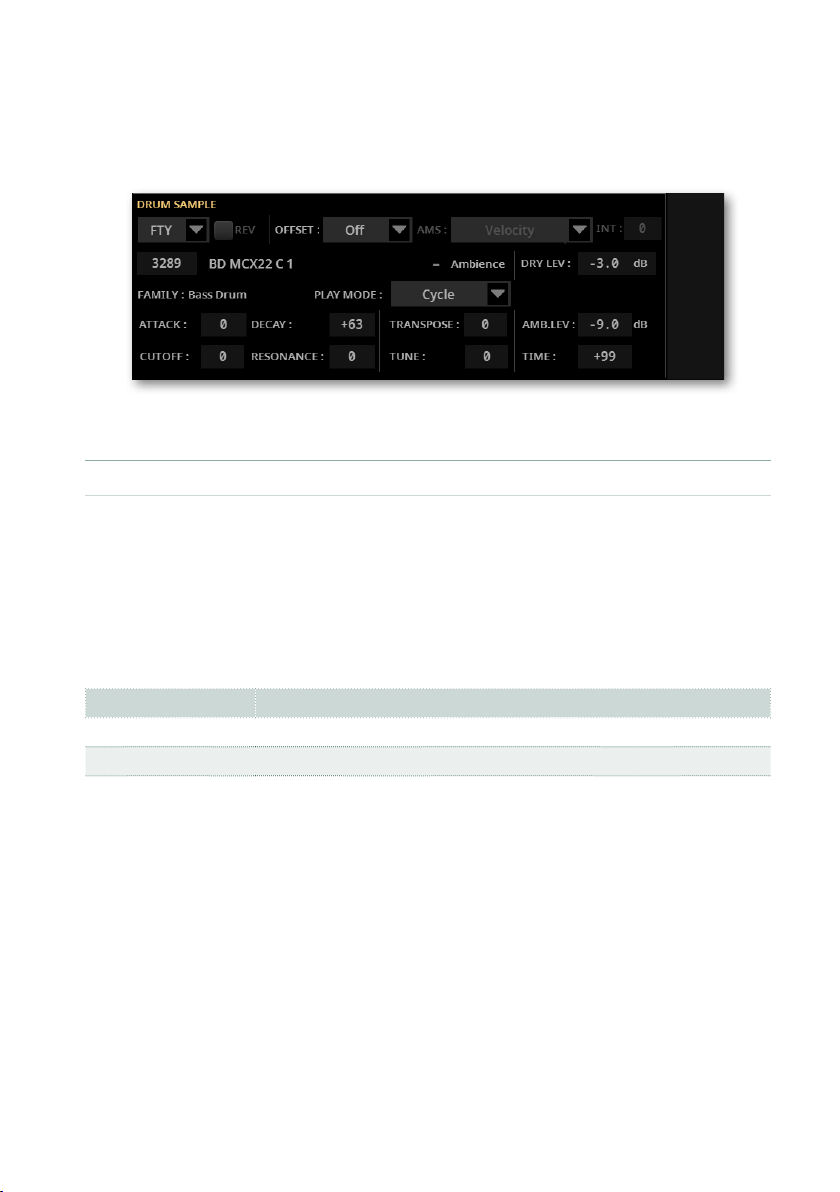
Full editing of the Sounds |897
Choosing and setting the drum samples
Use the Drum Sample section to assign a percussive sample to the selected veloc-
ity layer inside the selected key.
The available parameters depend on the selected sample.
▪ Choosing a drum sample
> Use the Drum Sample parameters to assign a different drum sample to each
layer. You can use velocity to switch between the available samples. Offset and
Level can be adjusted independently for the various drum samples.
Use the
pop-up menus to choose the bank (Factory or User).
Use the
numeric eld next to the sample name to choose the sample inside the
selected bank.
Bank Meaning
FTY Factory samples, supplied by KORG as standard.
USR User samples, loaded when loading some User Drum Kits.
The sample you select for the current layer will be triggered by velocities higher
than the value of the velocity switches. If you do not wish to use velocity switch-
ing, assign just one layer to the selected key, and assign a sample only to layer 1.
If you create a new Drum Kit based on User samples, the User samples must be
loaded from an internal or external drive. In case samples are not loaded, no sound
will be heard, even if the Drum Kit can be selected and its name appears in the
display.
> Select the Rev (Reverse) checkbox to play the sample in reverse (if this is
allowed by the sample). In the case of samples that were originally specied to
loop, the sample will be played back in one-shot reverse mode. If the sample was
originally set to reverse, it will playback without change.
Loading ...
Loading ...
Loading ...
