Loading ...
Loading ...
Loading ...
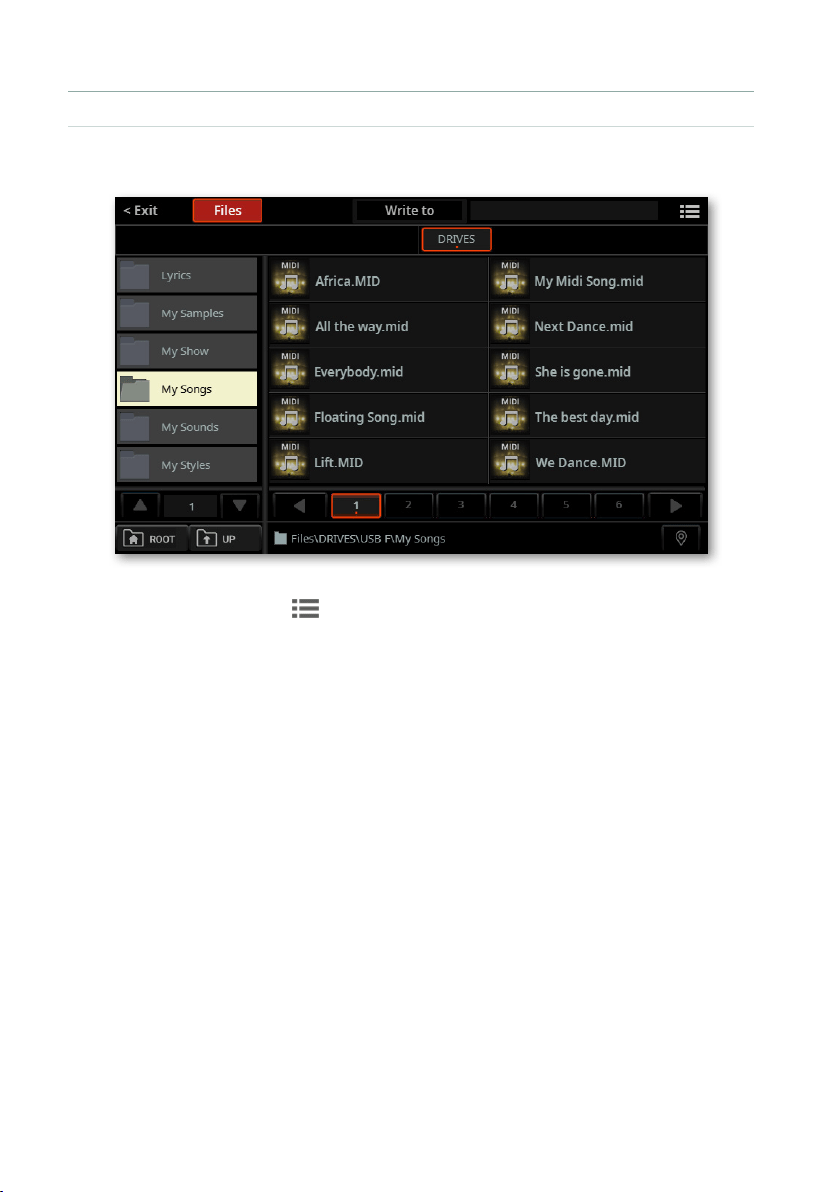
762| Recording and editing the Songs
▪ Save to a different place
1 If you want to save to a different folder, touch the To (target path) button in
the Save Song dialog, and open the Save To window.
You can switch between Tile View and List View mode by using the Show as List
option in the
page menu ( ).
2 Browse through the folders, and choose a directory where to save the Song.
3 To save a new le, don’t touch any of the Songs in the folder. On the contrary,
if you want to overwrite one of the existing elements, touch it.
4 Press the EXIT button to close the Save To window and conrm your selec-
tion.
5 When back at the Save Song dialog, conrm the Save operation by touching
the Save button.
A Standard MIDI File will be created in the target storage device. The le will have
a .mid extension.
A setup measure, containing various Song initialization parameters, will be in-
serted at the beginning of the Song.
Loading ...
Loading ...
Loading ...
