Loading ...
Loading ...
Loading ...
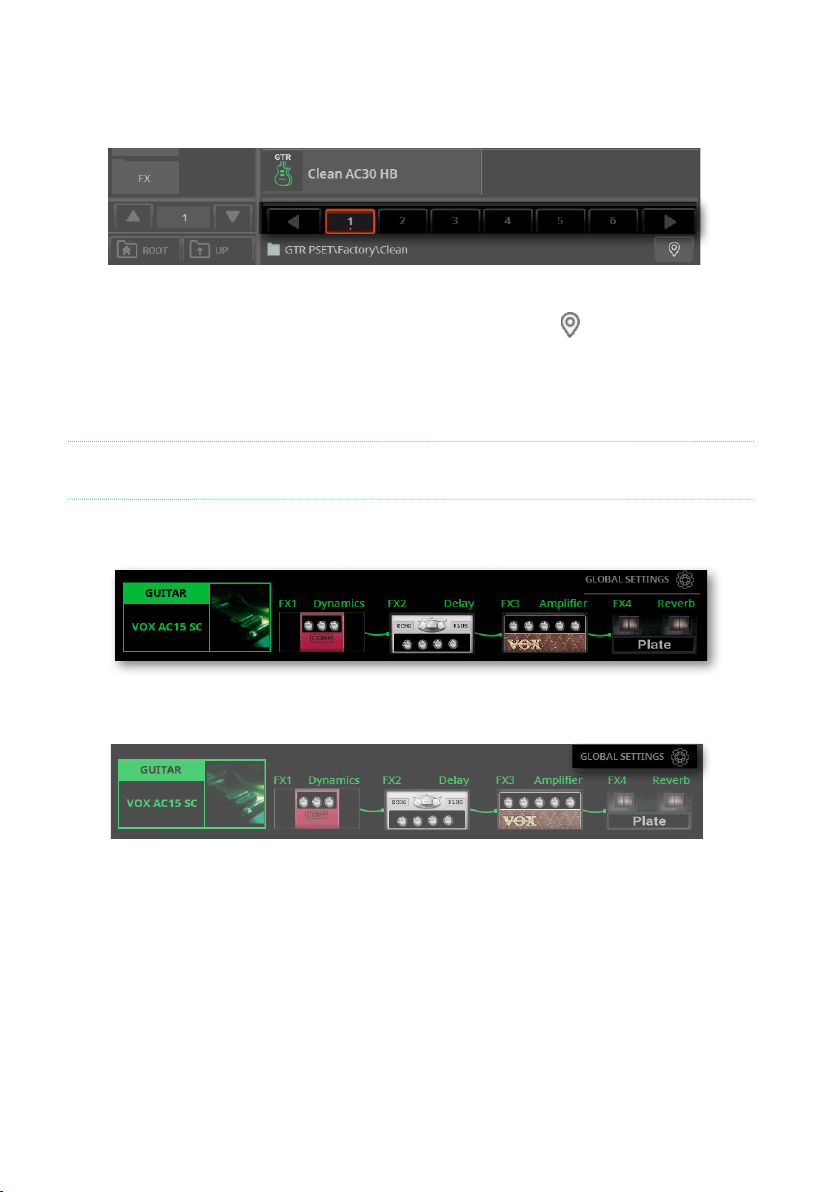
646| Guitar Input
are more than the ones that can be contained in the list, use the left/right arrows
to scroll them in the display.
5 If you are lost while browsing though the data, you can return to the folder
containing the selected element by touching the
Locate ( ) button.
6 Touch the name of the Guitar Preset you want to choose.
7 If you want to close the Select window (and it does not close by itself), press
the EXIT button.
HINT: When a window does not close by itself, it means the Display Hold option is
turned on. See Display Hold on page 75.
In the end, you will see the name of the selected Guitar Preset in the dedicated
area of the
Mic & Guitar pane. The effects will change.
The Global Settings indicator will turn off, meaning that the current preset is the
one you selected in the Mic & Guitar pane.
Loading ...
Loading ...
Loading ...
