Loading ...
Loading ...
Loading ...
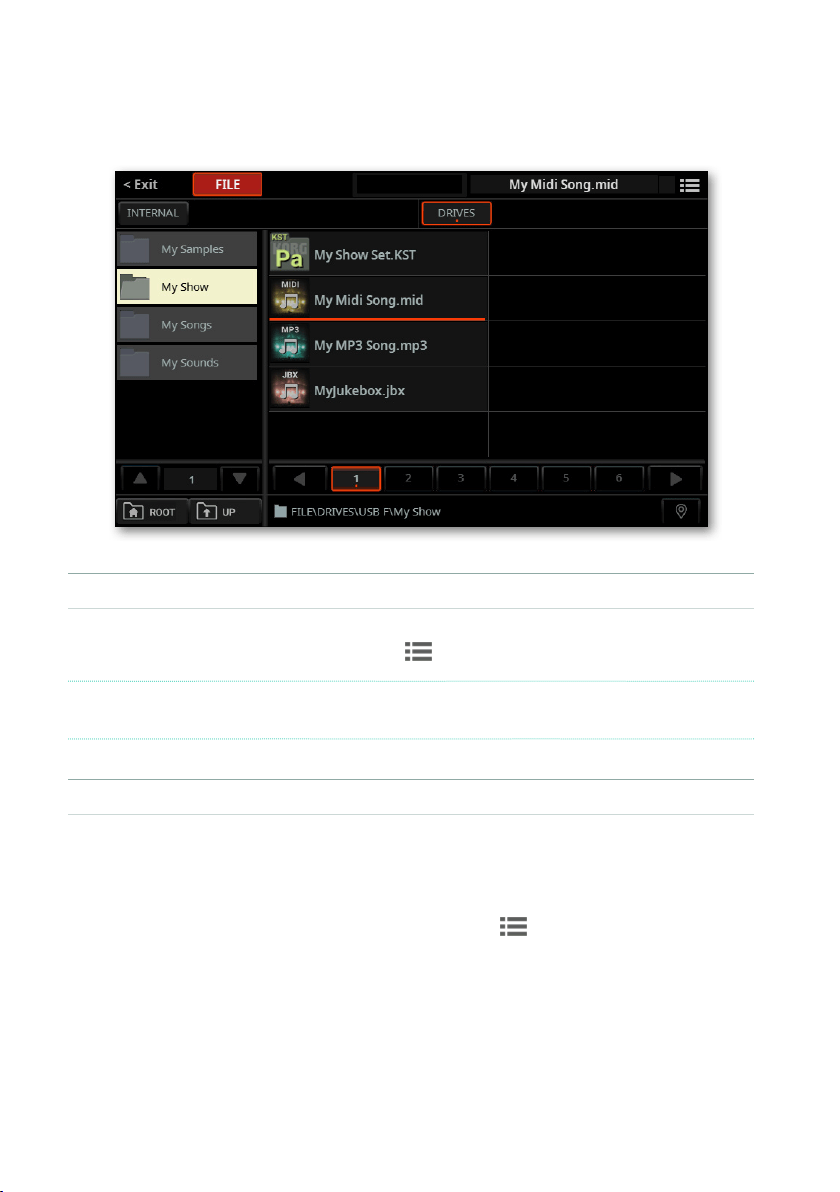
708| File, Search and Drives
7 If you want to copy or move a single le, touch a folder to open it, and see the
individual les it contains. When you see the le you want to copy or move, touch
it to select it.
▪ Choose the Copy or Cut command
> When the le or folder you want to copy or move is selected, choose the Copy
or Cut command from the page menu ( ) to open the Copy or Cut dialog.
WARNING: Please note that at the end of the Cut operation, the original data will
be deleted from the original position.
▪ Choose a destination
Once the source data has been selected, you can choose a destination.
1 Browse through the folders.
2 When you are in the drive or folder where you want to copy or move the data,
choose the Paste command from the page menu ( ).
The les you are copying or moving will be merged with the ones already exist-
ing in the target position. Only les with the same name will be replaced (after
conrmation).
Loading ...
Loading ...
Loading ...
