Loading ...
Loading ...
Loading ...
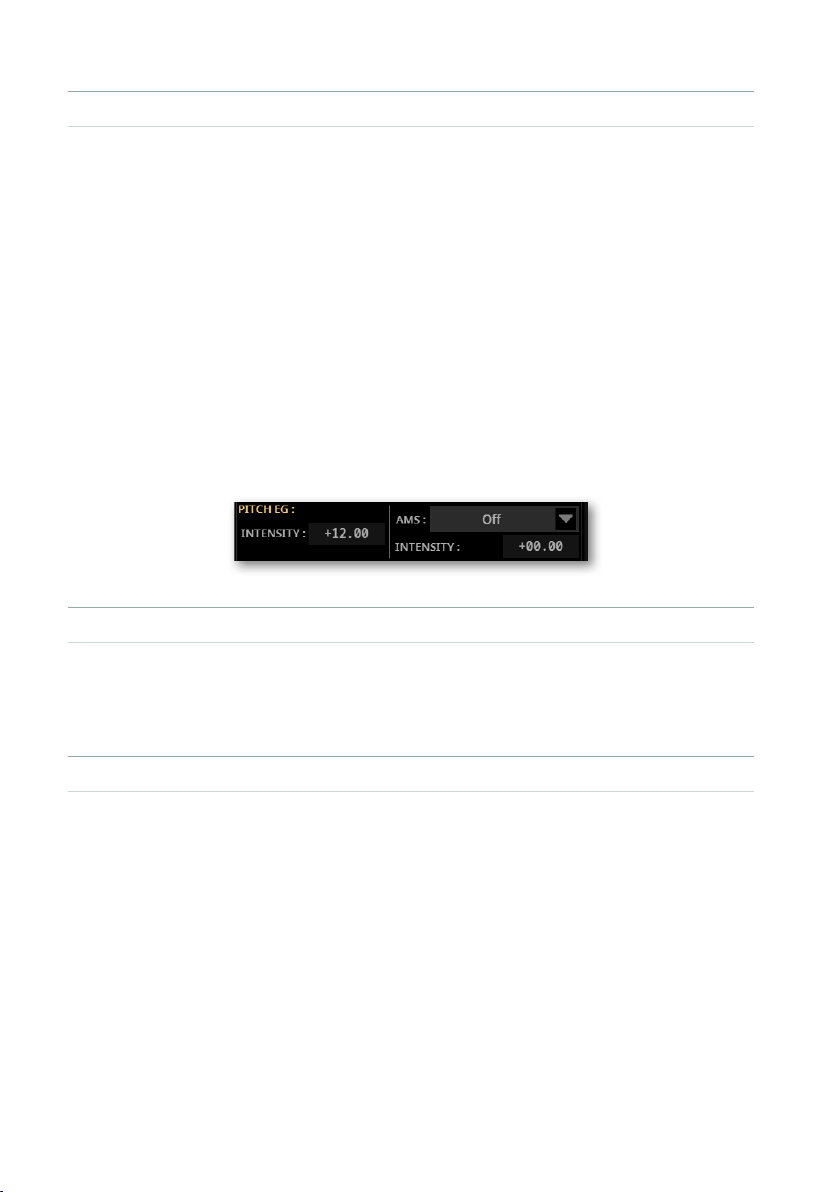
908| Editing the Sounds
▪ Choosing a pitch modulation source
> Use the Pitch > AMS (Alternate Modulation Source) pop-up menu to select
a modulation source for the pitch of the selected oscillator. A list of the available
AMS sources is in the Appendix.
The
Intensity parameter (-12.00…+12.00) species the depth and direction of the
effect produced by the AMS. With a value of 0, no modulation will be applied. With
a value of 12.00, the pitch will change up to one octave.
For example, if you choose the JS (-Y) AMS and move the joystick downwards, the
pitch will rise if this parameter is set to a positive (+) value, or fall if this parameter
is set to a negative (–) value. The range is a maximum of one octave.
Controlling the Pitch EG (Envelope Generator)
Use the Pitch EG parameters to controls the Pitch EG unique to all oscillators.
▪ Linking pitch to the envelope
> The Intensity parameter (-12.00…+12.00) species the depth and direction of
the Pitch EG modulation. With a value of 12.00, the pitch will change a maximum
of ±1 octave.
▪ Linking pitch to an AMS modulation
> Use the Pitch EG > AMS parameter to select a modulation source for the pitch
EG of the selected oscillator. A list of the available AMS sources is in the Appendix.
> Use the Pitch EG > Intensity parameter to specify the depth and direction of
the AMS. For example, if you choose the Velocity AMS and set this value to +12.00,
the velocity will control the range of pitch change produced by the pitch EG in a
range of ±1 octave. As you play more softly, the pitch change will draw closer to
the pitch EG levels.
Loading ...
Loading ...
Loading ...
