Loading ...
Loading ...
Loading ...
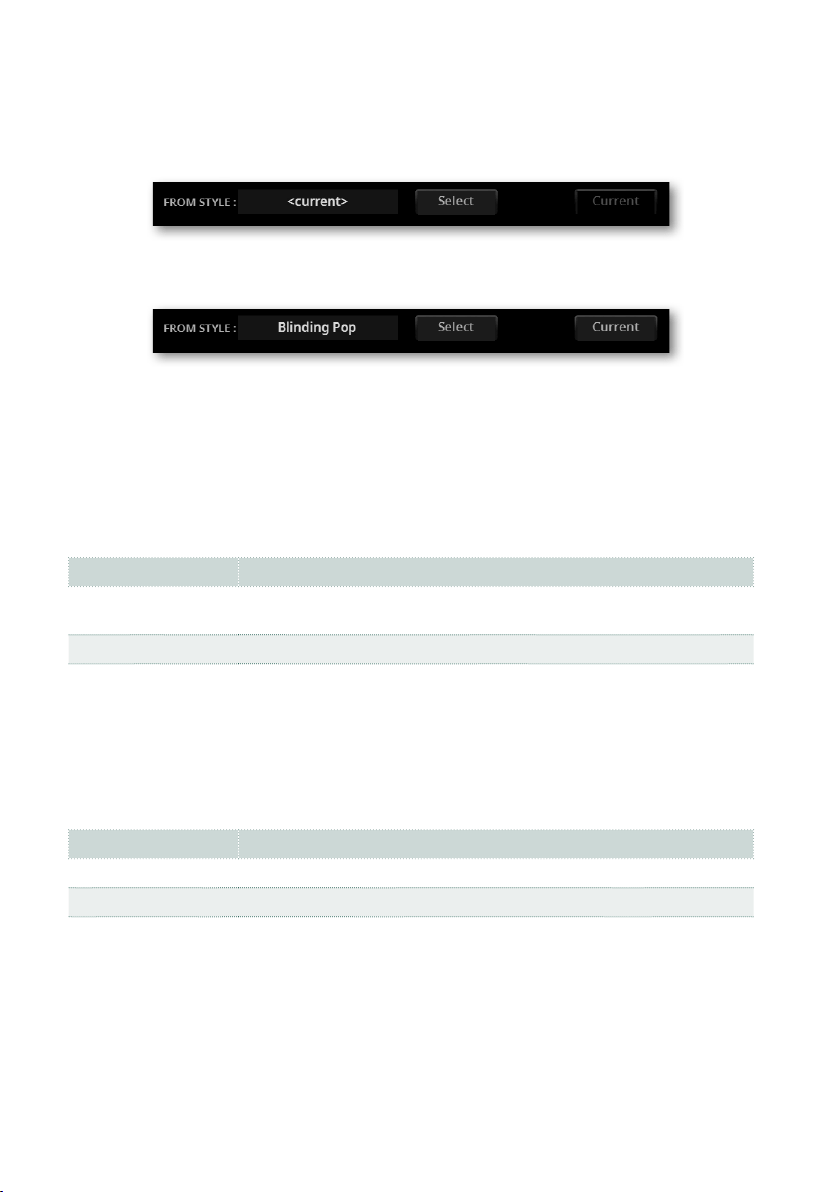
836| Recording and editing the Styles and Pads
2 Use the From Style parameter to choose the source Style.
> If you want to copy a Chord Variation to a different Chord Variation in the
same Style, leave the “current” Style selected as the source.
> If you want to copy from a different Style, touch the Select button, and choose
the source Style.
> If you want to choose the current Style again, touch the Current button.
3 Press the corresponding button on the control panel to quickly choose one of
the Style Elements (INTRO 1 … ENDING 3). As an alternative, use the Element
pop-up menu.
4 Use the From E pop-up menu to choose the source Style Element (E), and the
To E pop-up menu to choose the target one.
E (Style Element) Meaning
All All Style Elements, i.e. the whole Style. You can’t change the target, that
is automatically set to All.
Intro1 … End3 Single Style Element.
Due to the different structure, you can only copy over similar Style Elements, for
example from a Variation to another Variation.
5 Use the From Track pop-up menu to choose the source track, and the To
Track pop-up menu to choose the target one.
Track Meaning
All All tracks of the selected Style, Style Element or Chord Variation.
Bass … Acc5 Single track of the selected Style, Style Element or Chord Variation.
Loading ...
Loading ...
Loading ...
