Loading ...
Loading ...
Loading ...
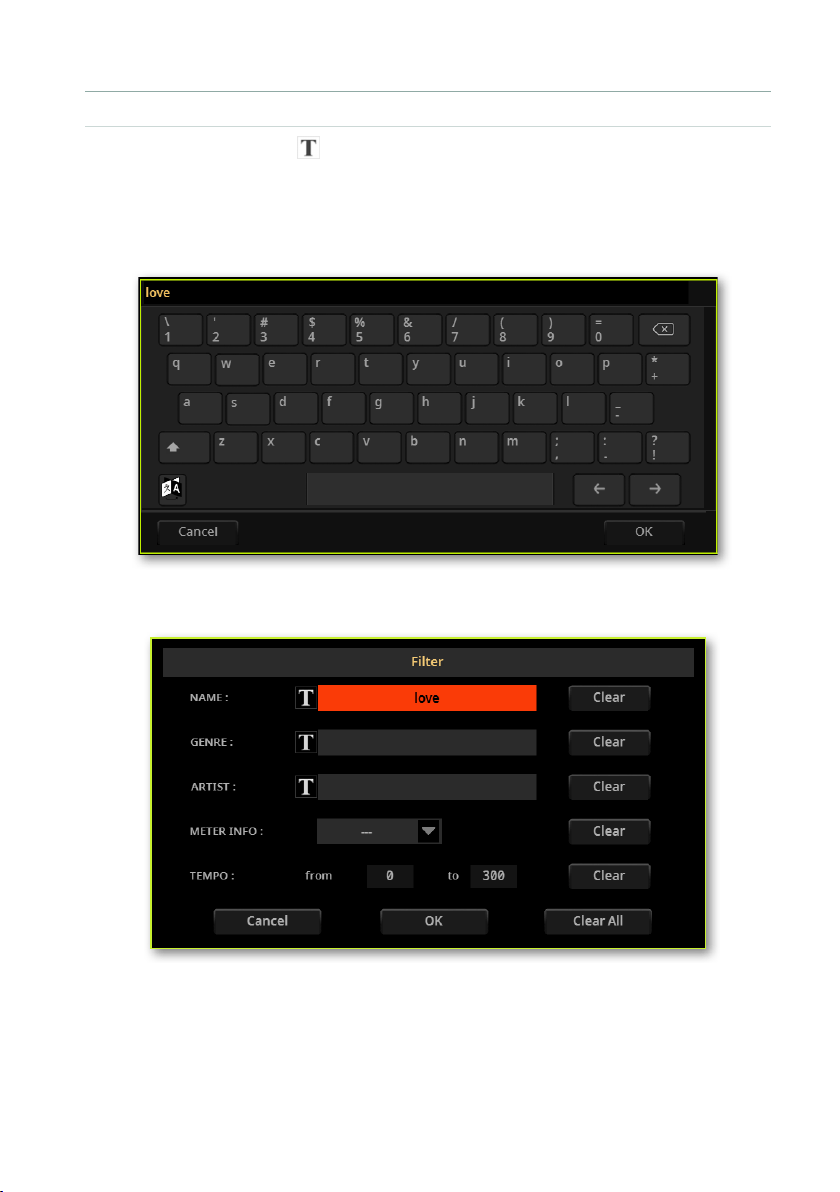
Using the SongBook |287
▪ Edit the lter criteria and activate the lters
1 Touch the Text Edit ( ) button next to the eld you want to edit, to open the
virtual keyboard and type the text string you are looking for.
For example, you may want to nd all songs containing the word ‘love’ in the title
(in any position in the string). If so, select the
Name criterion, and enter the word
‘love’. There is no distinction between upper and lowercase.
When done editing the name, conrm by touching the OK button under the virtual
keyboard.
2 Repeat the above step for all the elds you want to include in your lter.
3 If you like, select a Meter and/or a range of Tempo values to be included in
your lter criteria.
Loading ...
Loading ...
Loading ...
