Loading ...
Loading ...
Loading ...
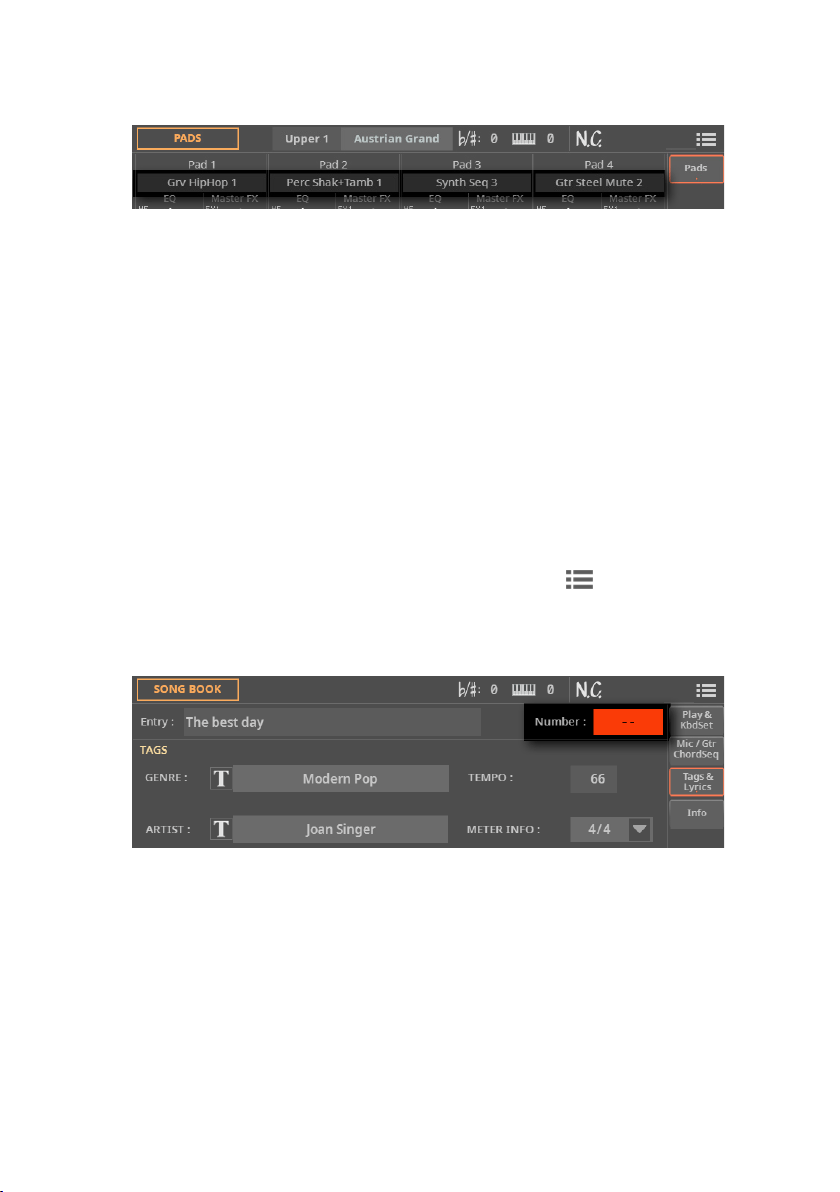
Editing the SongBook |299
As an alternative, go to the Home > Menu > Pads page.
3 Touch the names of the Pads to choose up to four Pads.
4 Press the BOOK button to return to the SongBook pages.
Editing the Song Selection Number
Each SongBook Entry can have a unique ID number (up to 9,999). You can type
them to quickly recall an Entry (see Choosing the SongBook Entries by Song
Number on page 289 for more information).
Assigning a number is not mandatory, but may help in quickly recalling the Entries,
and as an alternative way of organizing them. For example, you may use the dif-
ferent 100s to create a different way of categorizing your entries by genre or age.
To help you nd a SongBook Entry by ID number, you can export a song list using
the
Export as Text File command from the page menu ( ), and print it.
1 Choose the SongBook Entry to be edited.
2 Go to the SongBook > Tags & Lyrics page.
3 Touch the Number parameter to open the virtual numeric keypad, and enter
the ID number. If you enter an existing number, the rst free number after that
one will be automatically entered.
Loading ...
Loading ...
Loading ...
