Loading ...
Loading ...
Loading ...
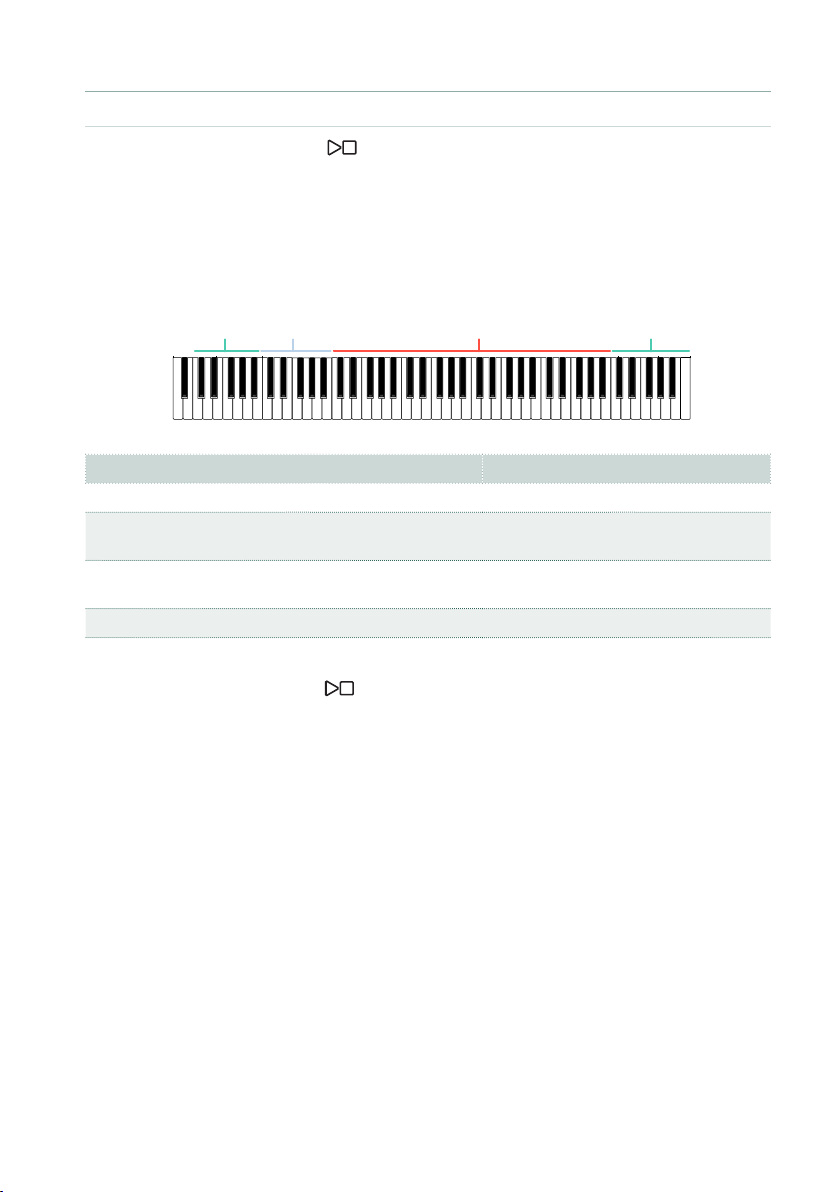
Recording a Guitar track |801
▪ Start recording
1 Press the PLAY/STOP ( ) button to start recording. After the 1-measure
precount, start recording.
2 Record the guitar part. You can record what appears listed in the following
diagram and table, by pressing the notes in the corresponding range. More details
about these controls are later in this section.
RX NoisesStrumming
Single strings,
arpeggios, power
chords
Free melodies
or chords
What Where
Strumming (selects the position on the neck) from C1 to B1
Single strings, arpeggios or power chords
(selects the position on the neck)
from C2 to B2
Simple melodies or chords
(similar to an Accompaniment track)
from C3 to B6
RX Noises (if included in the Sound) from C7 to the end of the MIDI scale
3 Press the PLAY/STOP ( ) button to stop recording.
4 If you want, go on, and record other Chord Variations of the same Style/Pad
Element, then record other Style Elements of the Style.
Loading ...
Loading ...
Loading ...
