Loading ...
Loading ...
Loading ...
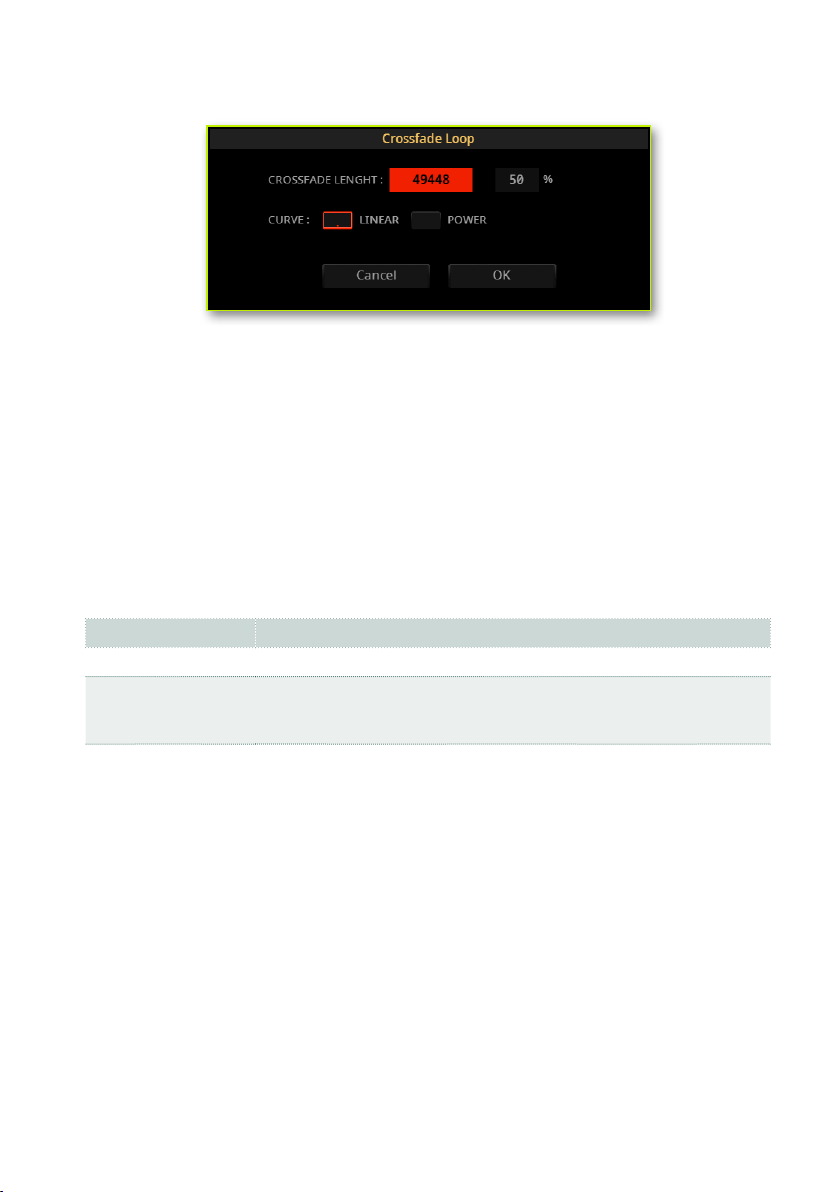
Editing the samples |979
1 Touch the Crossfade button to open the Crossfade Loop dialog:
2 Use the Crossfade Length parameter to specify the length of the sample that
you wish to crossfade. You can enter it either as the number of samples, or a
percentage (%). If you set this as a percentage, the number of samples will be
calculated automatically.
If you set this to 50%, crossfade will be performed on the second half of the region
between loop start and loop end.
The Crossfade Length cannot be greater than the smaller length between the
Sample Start – Loop Start points, or the Loop Start – Sample End points.
3 Use the Curve radio buttons to specify how the volume will change in the
crossfading region.
Curve Meaning
Linear The volume will change linearly.
Power The volume will change non-linearly. Sometimes a setting of Linear will
produce the impression that the volume has dropped in the middle of
the crossfade curve. In such cases, use Power.
Loading ...
Loading ...
Loading ...
