Loading ...
Loading ...
Loading ...
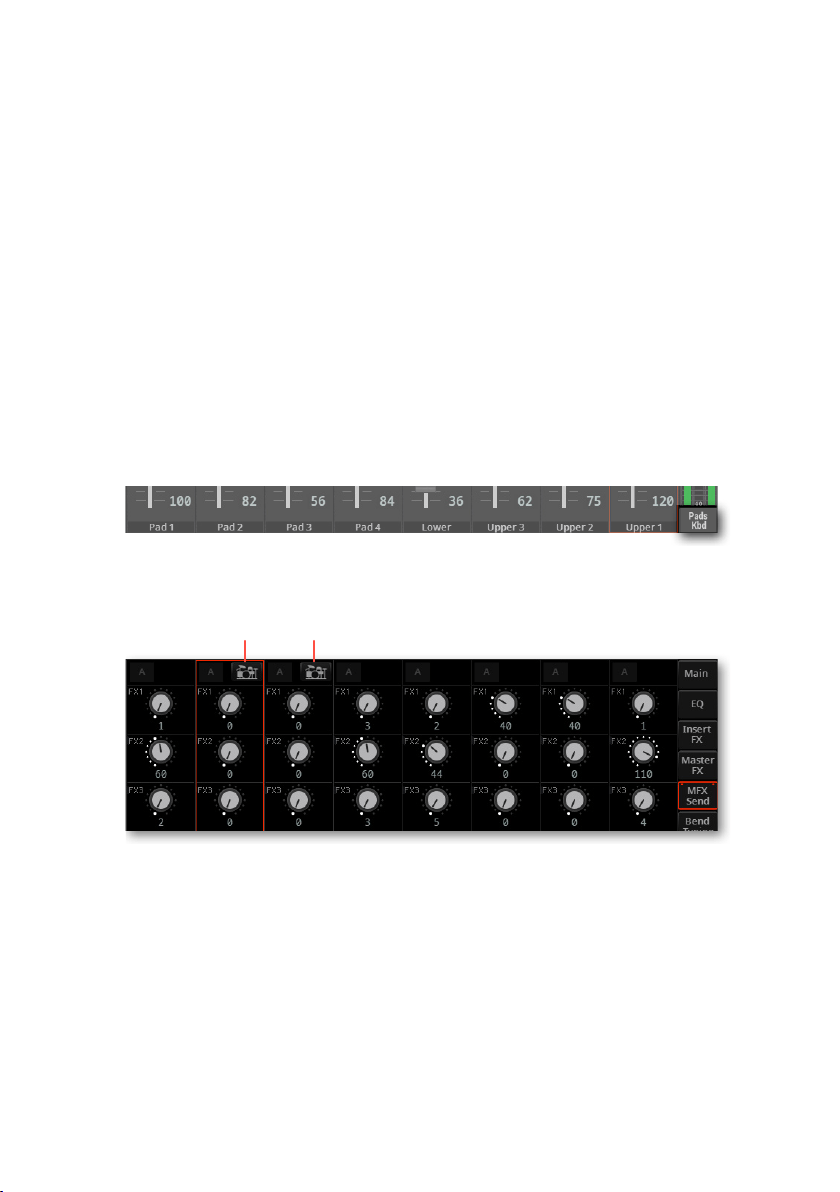
The Insert and Master Effects |399
Adjusting the send level to the Master Effects on Drum-
type tracks
On tracks set to Drum mode (usually the Drum and Percussion tracks), you can
access a separate mixer, and nely adjust the level of the direct (dry) signal sent
from each Drum Family.
The send level of the full Drum or Percussion mixer channel is also adjusted in the
main mixer. These are
two separate layers of send controls, working together. So,
we suggest to lower to zero the Drum and Percussion tracks send level in the main
mixer, to avoid overloading the signal on the Master Effects.
1 Go to the Mixer/Tuning > FX Send page. You can also access this section from
the
Style/Song Edit > Menu.
2 Touch the TRACK SELECT button to switch between the Sounds of the
Keyboard and Pads, and the ones of the Style or the MIDI Song, until you see the
Drum and Percussion tracks.
3 Locate the Drum track, showing the Drum Family button.
Drum Family button
Loading ...
Loading ...
Loading ...
