Loading ...
Loading ...
Loading ...
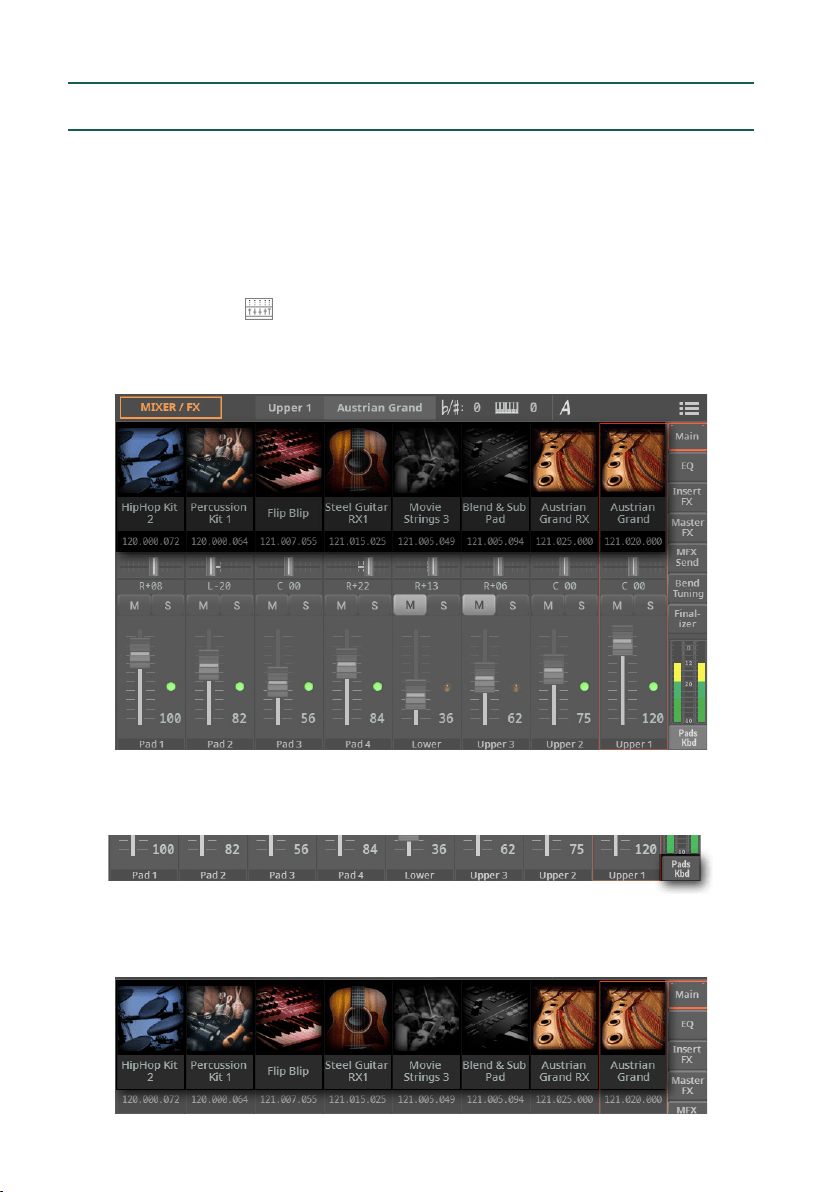
376| The Mixer
Viewing and choosing the Sounds
The Home > Mixer pane, and the Mixer/FX > Main page also allows for choosing
Sounds for the Keyboard, Pads, Style and MIDI Songs.
1 Go to one of the Mixer pages:
> The Home > Mixer pane.
> The Home > Menu > Mixer/FX > Main page. You can also reach this page by
touching the Mixer ( ) button in the Home > Mixer pane. You can also access
the Mixer page from the Style/Song Edit > Menu.
The following procedure will show the
Mixer page.
2 Touch the TRACK SELECT button to switch between the Sounds of the
Keyboard and Pads, and the ones of the Style or the MIDI Song.
3 Touch the name of the Sound you want to replace, and choose a different
Sound.
Loading ...
Loading ...
Loading ...
