Loading ...
Loading ...
Loading ...
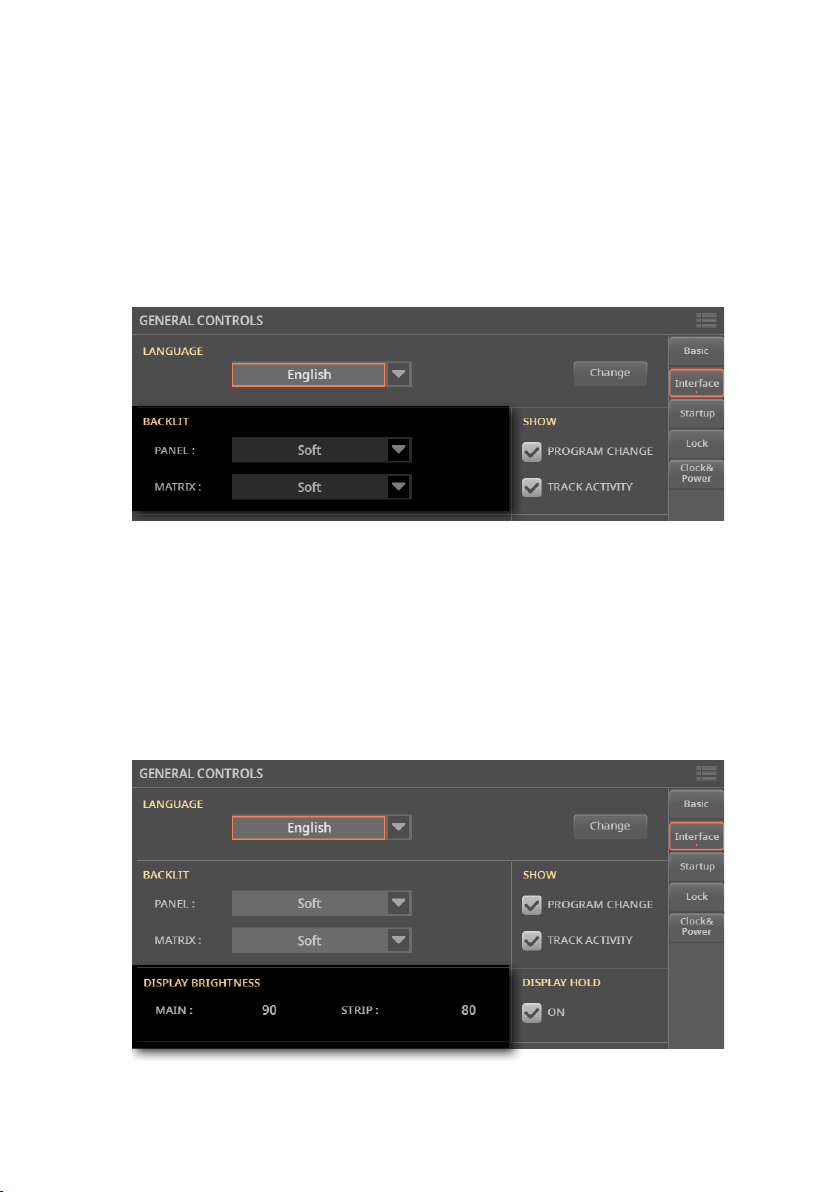
Customizing the user interface |449
Control panel and Matrix illumination
You can adjust the brightness of the control panel’s button indicators, to adapt the
control panel glowing/luminosity to the ambient light. A separate control allows
for adjusting the Matrix buttons luminosity.
1 Go to the Settings > Menu > General Controls > Interface page.
2 Use the Backlit > Panel and Matrix pop-up menus to select one of the avail-
able luminosity degrees.
Main display and strip display illumination
You can adjust the luminosity of the main display and strip display.
1 Go to the Settings > Menu > General Controls > Interface page.
2 Use the Display Brightness > Main and Strip controls to adjust the corre-
sponding luminosity.
Loading ...
Loading ...
Loading ...
