Loading ...
Loading ...
Loading ...
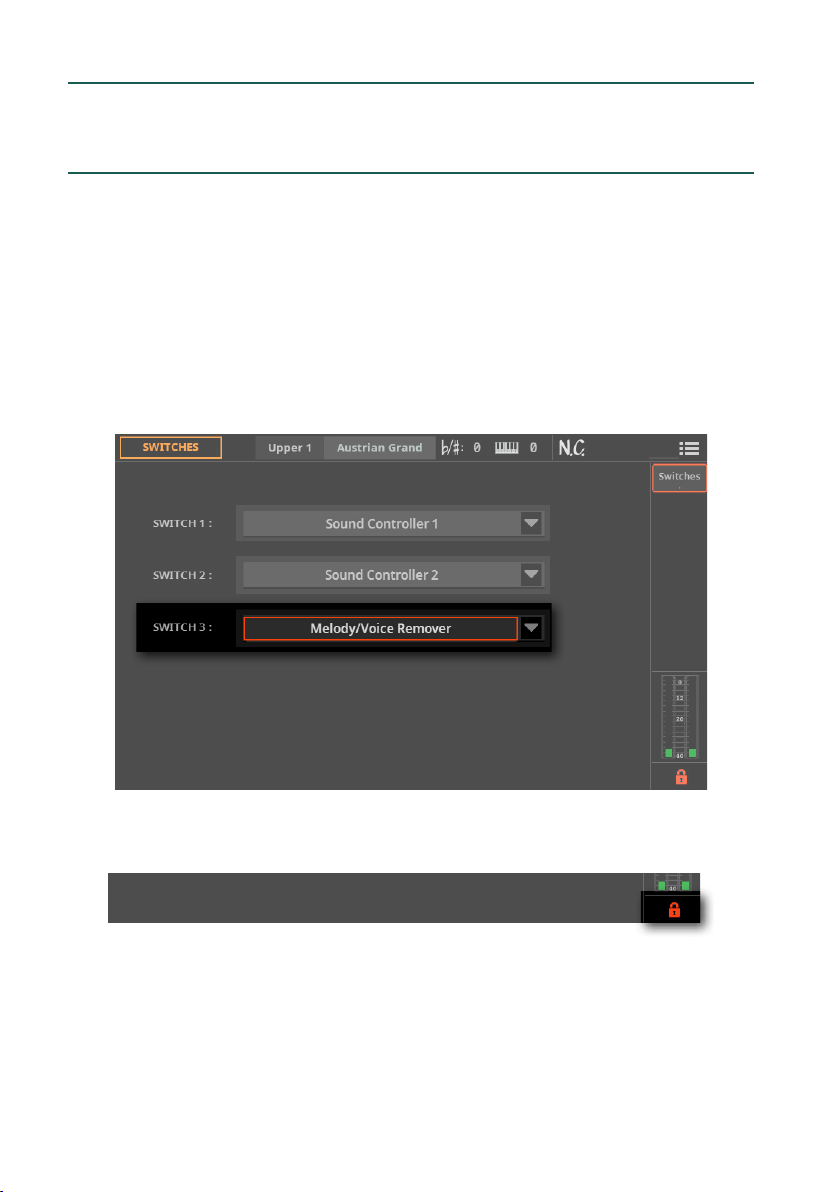
248| Playing the Songs
Programming the switches for the
special tracks
Programming an assignable switch
You can assign the Melody/Voice Remover and/or Drum&Bass Mode functions
to an assignable switch.
1 Go to the Home > Menu > Switches page. As an alternative, keep the SHIFT
button pressed, and press the ASSIGNABLE SWITCH you want to program.
2 Assign the Melody/Voice Remover function to one of the Switch parameters.
3 If you want this assignable switch to remain programmed in the same way,
even if you select a different Keyboard Set or SongBook Entry, lock this page.
4 If you want this as the setup at startup, keep the MY SETTING button pressed
for about one second, and touch OK to conrm saving the
My Setting Keyboard
Set.
Loading ...
Loading ...
Loading ...
