Loading ...
Loading ...
Loading ...
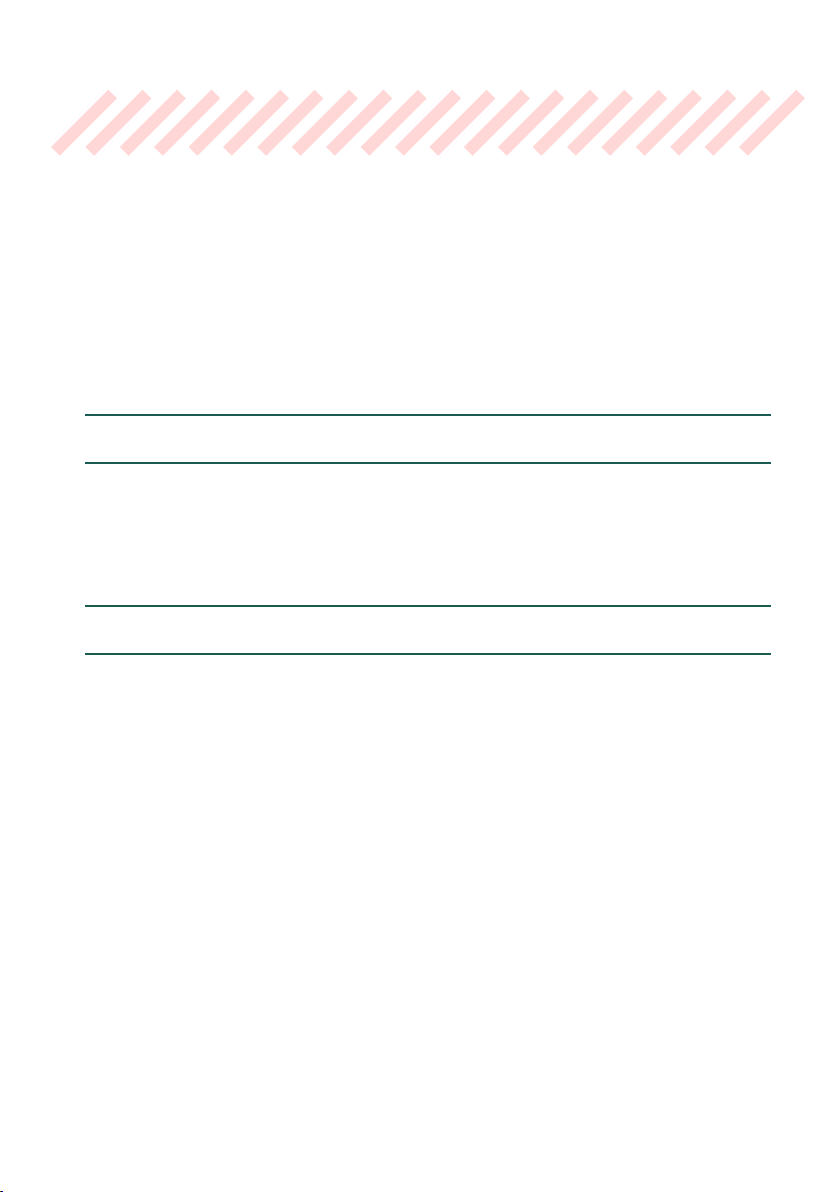
Care of the storage devices |733
Care of the storage
devices
Pa5X can save most of the data contained in memory to the internal drive, a
microSD card installed in the dedicated slot, or to external devices (like hard
drives or USB memory sticks) connected to the USB HOST ports. Here are some
precautions when handling these devices.
Internal drive write protection
You can protect the internal drive from writing, by using the software protection
found in the Settings > Menu > Preferences > Files page (Protect > KORG DISK
checkbox).
Precautions
> Do not remove a device or move the instrument while the device is operating.
> In order to avoid losing data in case of damage, make a backup copy of the
data contained in a device. You can backup your data to a personal computer, and
from there to a backup unit. You can transfer data from the internal drives of Pa5X
to a personal computer by using the USB DEVICE connection.
> Do not leave an USB device connected to the USB ports while carrying the
instrument, or it may be damaged.
> Keep the memory devices or the instrument away from sources of magnetic
elds, for example televisions, refrigerators, computers, monitors, speakers, cel-
lular phones and transformers. Magnetic elds can alter the contents of the de-
vices.
> Do not keep memory devices in very hot or wet places, do not expose them to
direct sunlight and do not store them without use in dusty or dirty places.
> Do not place heavy objects on top of the devices.
Loading ...
Loading ...
Loading ...
