Loading ...
Loading ...
Loading ...
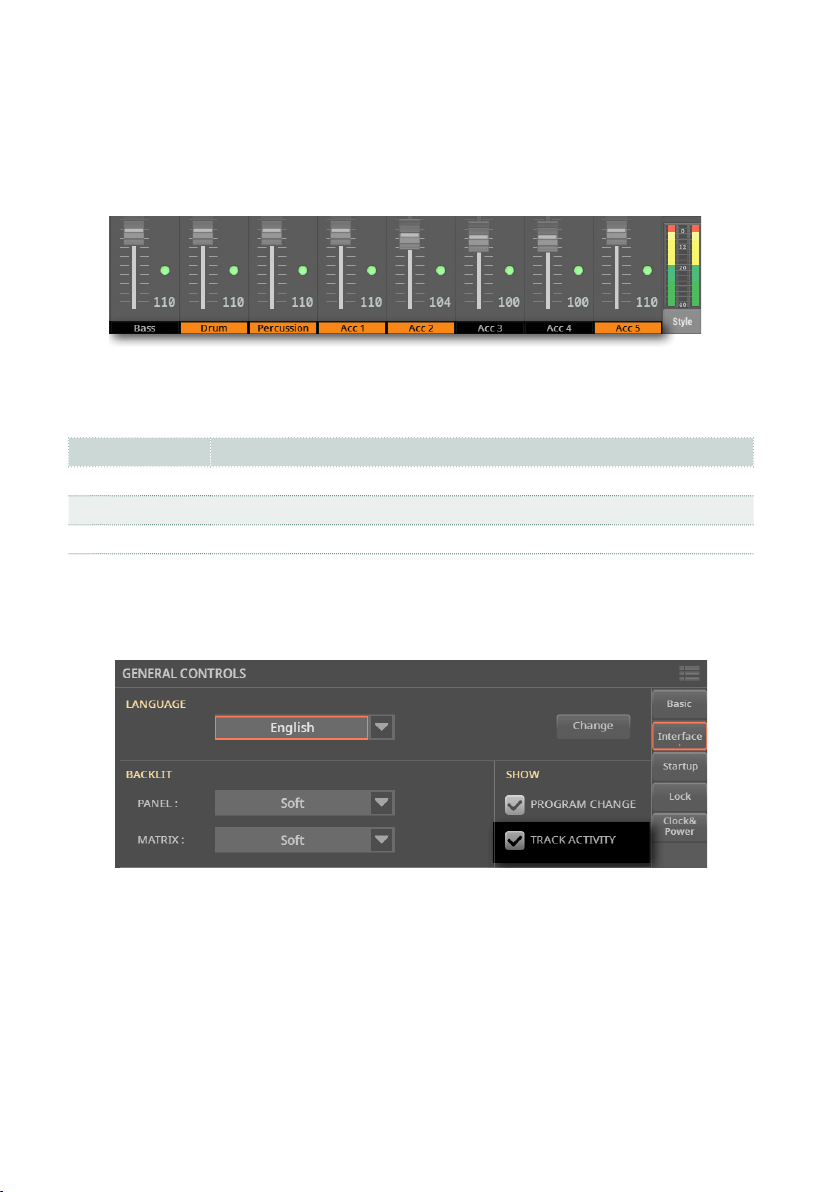
452| Global settings and Preferences
Showing/Hiding the track’s activity
You can turn on/off the Track Activity display. When it is turned on, you can
monitor events coming from the internal Sounds or the MIDI messages. Incoming
events are shown by the color changing on each track’s label.
This lets you see the source of the audio signal. When mixing, you can mute or
solo the various channels, and see each Sound’s contribution to the overall mix.
Color Sound
Green Keyboard
Orange Style, Song or Pad from Player 1
Blue Style, Song or Pad from Player 2
1 Go to the Settings > Menu > General Controls > Interface page.
2 Select/deselect the Show > Track Activity checkbox.
Loading ...
Loading ...
Loading ...
