Loading ...
Loading ...
Loading ...
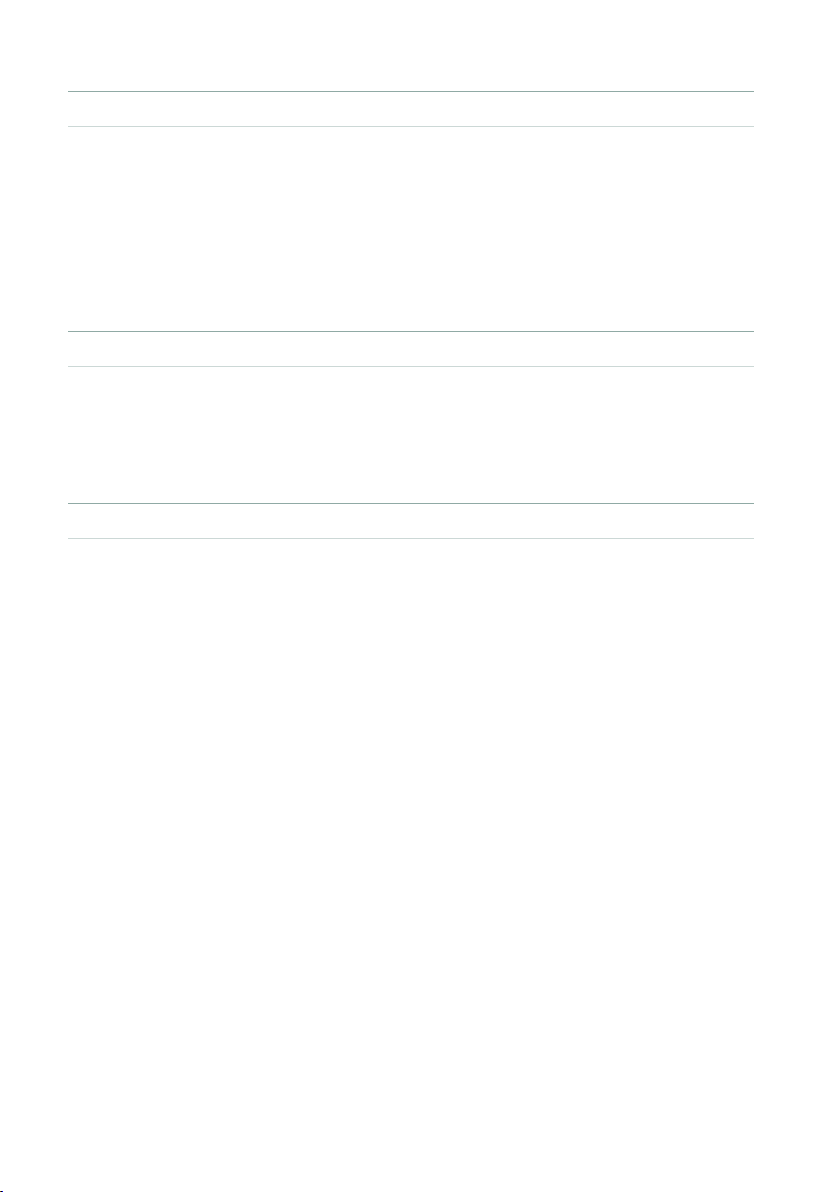
884| Editing the Sounds
▪ Setting octave and ne tuning
> Use the Octave parameter to adjust the pitch of the selected oscillator in
octave units (-2…+1). The normal octave is 0 (Zero).
> Use the Transpose parameter to adjust the pitch of the selected oscillator
over a range of ±1 octave (-12…+12 semitones).
> Use the Tune parameter to adjust the pitch of the sample over a range of ±1
octave (-1200…+1200 cents of a semitone) .
▪ Setting the velocity switch between the Low and High layers
> Use the Vel SW L–>H parameter to set the velocity value dividing the High
and Low multisamples for the selected oscillator. Notes struck at this value or
harder will be played by the High multisample. A value of 1 makes only the High
multisample play.
▪ Choosing an AMS (Alternate Modulation Source)
When the AMS option is assigned to the Offset parameter, the Offset Intensity by
AMS and AMS parameters become available. A list of AMS sources can be found
at the end of this chapter.
When the
Offset Intensity by AMS parameter has a positive value, the selected
Offset point will depend by the AMS value. For example, with the Velocity AMS,
playing softly will select the Off or 1st Offset, while playing loudly will select the
6th or No Attack Offset.
When the
Offset Intensity by AMS parameter has a negative value, the selec-
tion will happen in reverse (higher-numbered Offsets will be selected before the
lowest-numbered ones).
Loading ...
Loading ...
Loading ...
