Loading ...
Loading ...
Loading ...
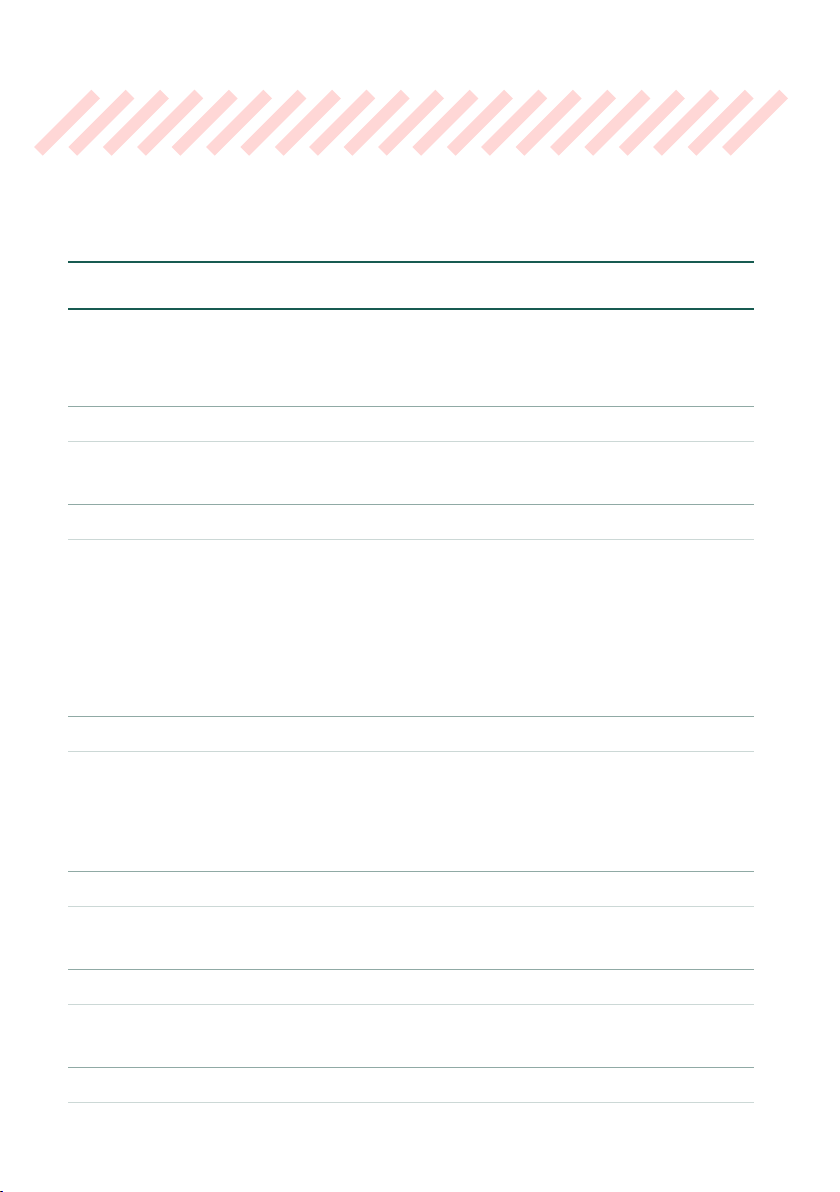
290| The SongBook
Quick creation of a
new SongBook Entry
Preparing the SongBook Entry
You can save a snapshot of the current status of the instrument in a new SongBook
Entry, to be included into the SongBook database.
▪ Choose the Style or Song
> Choose a Style or Song to be assigned to one of the Players.
▪ Choose the Tempo, Sounds and the Effects
> You can choose a different Tempo for the Style.
> You can choose different Sounds and Effects for the Style tracks.
> Changes to a MIDI Song’s Sounds will not be saved to the SongBook Entry.
Only the data included in the MID le will be used. If you want to change them, edit
the MID le in Song Edit mode.
▪ Adjust the other performance settings
> Select the Style Element to be automatically recalled.
> Set the Volume levels and the Play/Mute status for the Style and MIDI Song
tracks.
▪ Choose the Mic and Guitar Presets
> Choose a Mic Preset and/or a Guitar Preset, and adjust their parameters.
▪ Choose the Pads
> Assign the Pads to the PAD buttons.
▪ Choose the Chord Sequence
> Choose a Chord Sequence, or record a new one that will be saved in the Entry.
Loading ...
Loading ...
Loading ...
