Loading ...
Loading ...
Loading ...
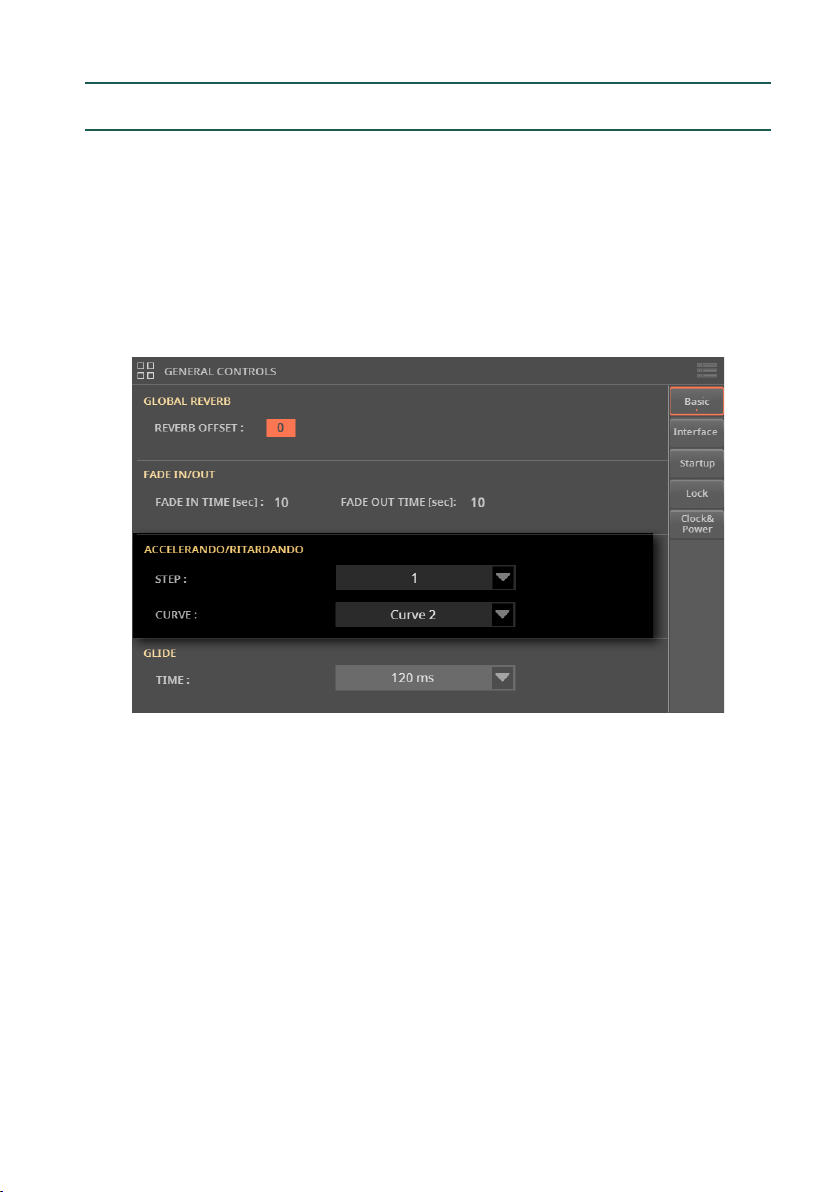
Assignable functions |521
Additional programming
Setting the Accelerando/Ritardando times
Accelerando and Ritardando are controls you can assign to an assignable switch
or footswitch. When the switch is pressed, Tempo will start gradually speeding
up or down.
1 Go to the Settings > Menu > General Controls > Basic page.
2 Use the Accelerando/Ritardando > Step parameter to set the speed of
Tempo change (from 1 to 6).
With higher values, the step change will be greater, and the speed will change fast-
er. With lower values, the step change will be smaller, and the speed will change
more slowly.
3 Use the Accelerando/Ritardando > Curve parameter to set the curve of
Tempo change (from 1 to 3).
Experiment the various options, to see the one that best ts your taste.
Loading ...
Loading ...
Loading ...
