Loading ...
Loading ...
Loading ...
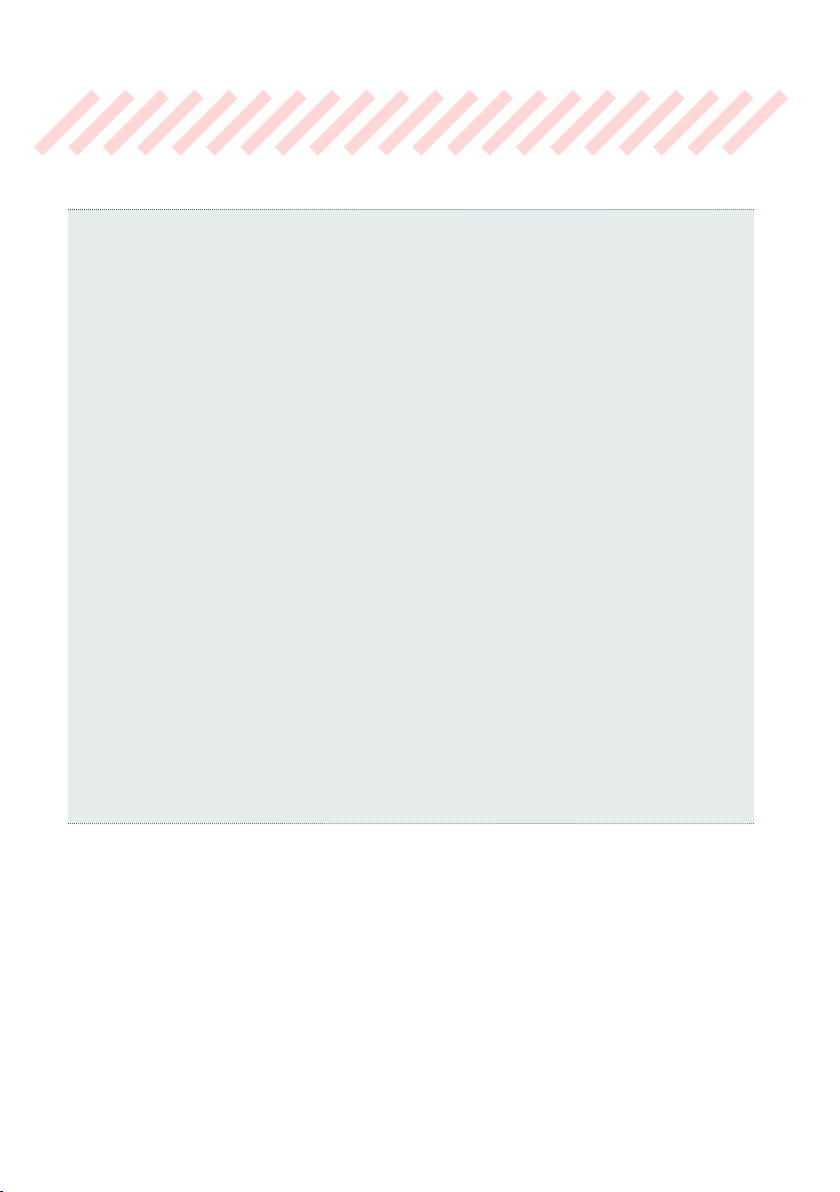
280| The SongBook
Using the SongBook
What is the SongBook?
The basic idea behind the SongBook is that you always start from a song. By
choosing an Entry from the SongBook, you choose a template for that song.
Everything you need (Style, Song, Sounds, Mic and Guitar effects, Lyrics, Key,
Tempo value) is there at the touch of a single button.
In other words, the SongBook is the onboard music database, allowing you to
organize, sort and lter the Styles and Songs for easy retrieving. Each Entry
of this database (a ‘song’) may include information like the artist, title, genre,
number, key, tempo, and meter (time signature) of a specied song.
When choosing one of the Entries, the associated Style, MIDI or MP3 Song is
automatically recalled. The Master Transpose value is automatically set. The Mic
and Guitar Presets might also be recalled. Pads and a Chord Sequence are there.
You can add your own Entries to the SongBook, as well as edit the existing ones.
KORG already supplies some hundred Entries as standard. You can assign four
Keyboard Sets, four Pads and a Chord Sequence to each Entry. You can replace
Sounds and Effects. You can choose an alternative Tempo, to get a different
version of the same Style without having to duplicate it.
Also, you can link a TXT le to any Entry, to be used as the Lyrics of a song, even
if there are no Lyrics inside the linked MID or MP3 le, or if you prefer to play
the song live with the backing of the Styles.
Furthermore, to help you organize your show, the SongBook allows you to cre-
ate various Set Lists, that are collections of Entries that will suit your different
types of show, and you can choose with the dedicated buttons on the display.
Loading ...
Loading ...
Loading ...
