Loading ...
Loading ...
Loading ...
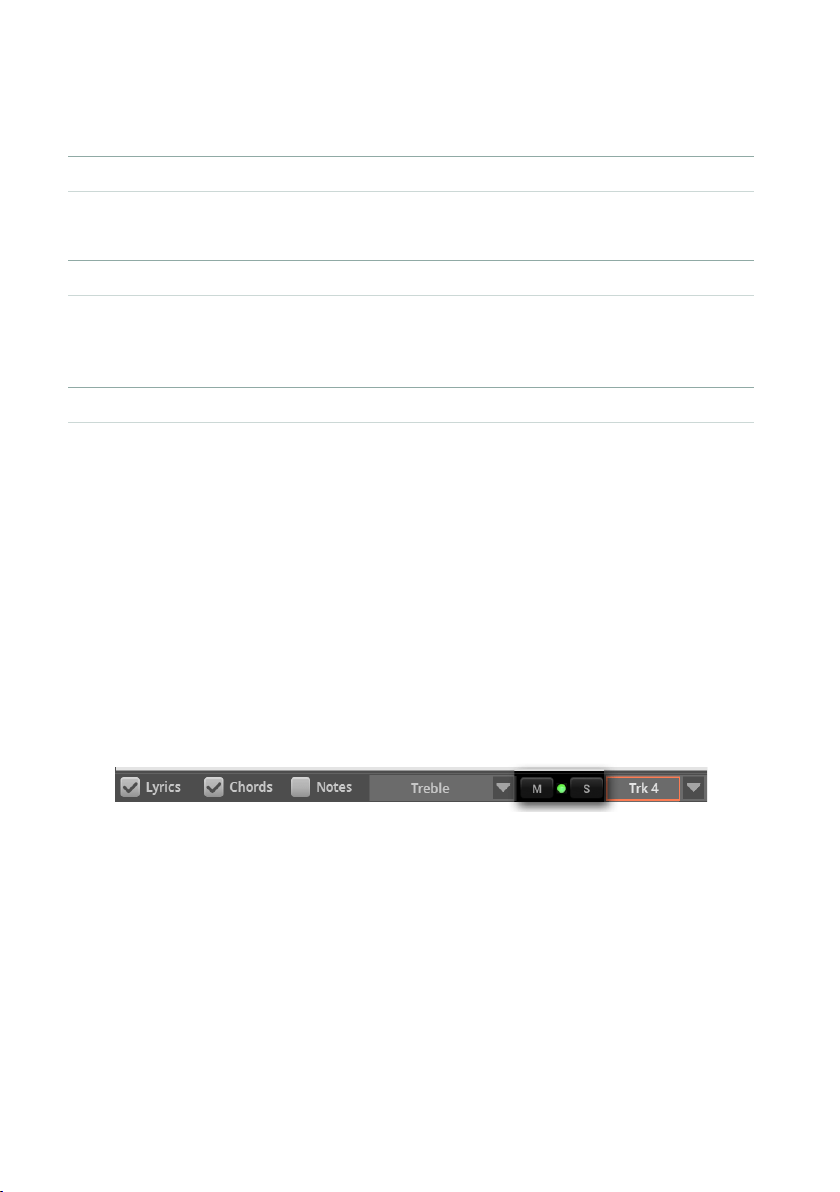
276| Lyrics, Chords, Markers, Score
Showing lyrics, chords, note names
▪ Read the Lyrics
> Touch the Lyrics button to make the lyrics (if available) appear or disappear.
▪ Read the chords
> Touch the Chord button to make the chord symbols (if available) appear or
disappear.
▪ Read the note names
> Touch the Note button to make the note name appear or disappear next to
each note.
Muting or soloing the selected track
Mute a track if you are going to play or sing it live. This will avoid overlapping be-
tween your playing or singing and the internal Sounds.
Solo it if you want to listen to it in isolation.
> Touch the Mute (M) button to listen or mute the selected track.
> Touch the Solo (S) button to listen the selected track alone or together with
the others.
You can save the Mute status by saving the MIDI Song.
You can also keep the selected track muted for all the subsequent Songs, by acti-
vating the
Song Track Play/Mute lock in the Settings > Menu > General Controls
> Lock page.
Loading ...
Loading ...
Loading ...
