Loading ...
Loading ...
Loading ...
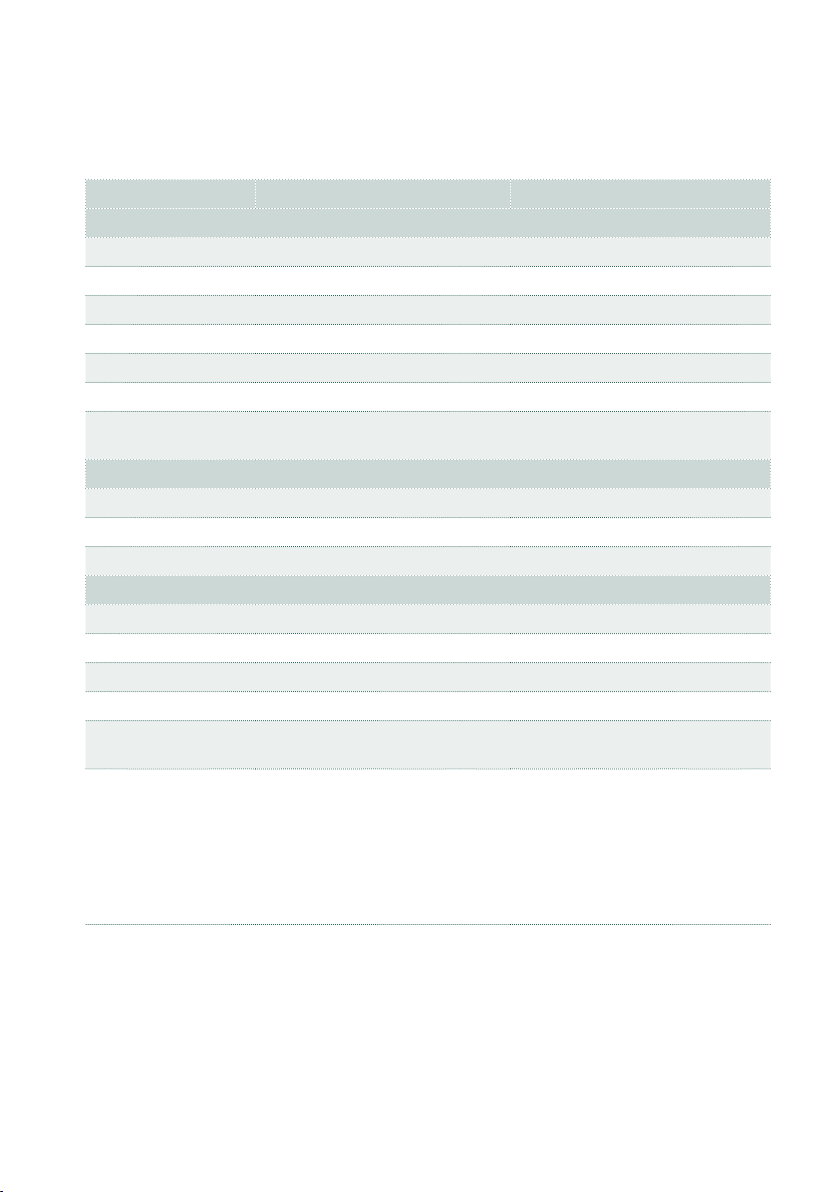
Editing the MIDI events |759
> Select the Value 1 and Value 2 parameters, and use the DIAL or UP/DOWN
buttons to edit them. In case of numeric values, you can also touch them twice to
open the numeric keypad.
Event Type Value 1 Value 2
Ordinary tracks (1-16)
Note Note name Velocity
RX Noise Note name Velocity
Program Program Change number –
Control Control Change number Control Change value
Pitch Bend Bending value –
After Touch Mono (Channel) Aftertouch value –
Poly After Touch Note to which the Aftertouch is
applied
Poly Aftertouch value
Tempo track
Tempo Tempo change –
Meter Meter (time signature) change
(a)
–
KeySign Key Signature
(b)
–
Master track
Volume Master Volume value –
Scale One of the available preset Scales Root note for the selected Scale
User Scale Altered note Note alteration
(c)
Quarter Tone Altered note Note alteration (0, 50)
(c)
QT Clear Reset of all Quarter Tone (QT)
changes
–
(a). Meter changes can’t be edited or inserted separately from a measure. To insert a Meter
change, use the Insert function in the Edit section and insert a series of measures with the new
meter. Existing data can then be copied or entered to these measures
(b). This is the key signature shown in the Score. If this event is missing, the Score will be shown
as if it was in the key of C Major.
(c). To edit User Scale and Quarter Tone settings, select the rst value, then select the scale’s
degree to edit. Edit the second value to change the tuning of the selected note of the scale.
> If a Note event is selected, select the D (Duration/Length) parameter, and
use the
DIAL or UP/DOWN buttons to change the event’s length.
Loading ...
Loading ...
Loading ...
