Loading ...
Loading ...
Loading ...
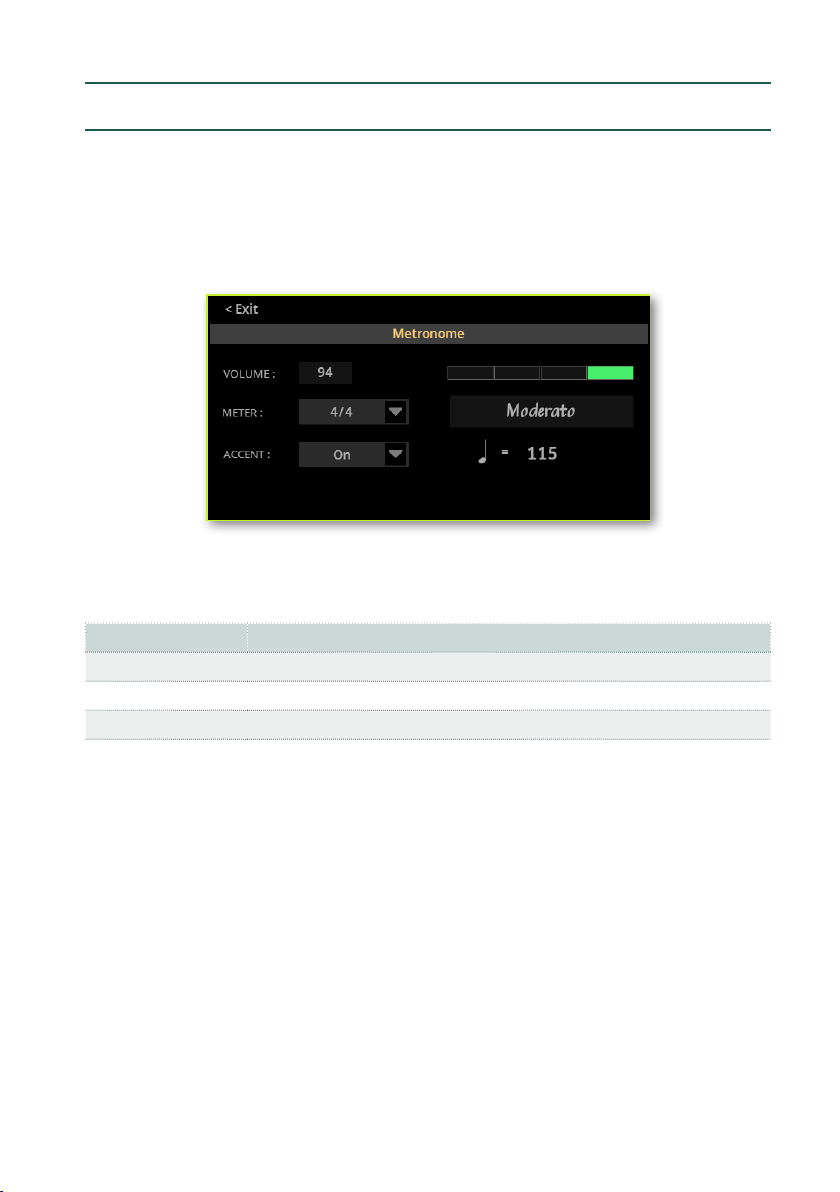
Metronome |143
Setting the meter, accent and volume
Setting the meter
You can mark the beginning of the measure, by setting the meter and accent.
1 Press the METRO button to open the Metronome window.
2 Use the Meter parameter to choose the meter (time signature).
3 Use the Accent parameter to choose the accent.
Accent Meaning
Off No accent.
On The rst beat of each measure is accented.
Bell A bell sound is heard at the rst beat of each measure.
Adjusting the metronome volume
> While in the Metronome window, use the Volume parameter to adjust the
metronome volume.
Closing the Metronome window
> Press the METRO button to exit the window and stop the metronome.
> Press the EXIT button to exit the window without stopping the metronome.
Then, press the METRO button to stop the metronome.
Loading ...
Loading ...
Loading ...
