Loading ...
Loading ...
Loading ...
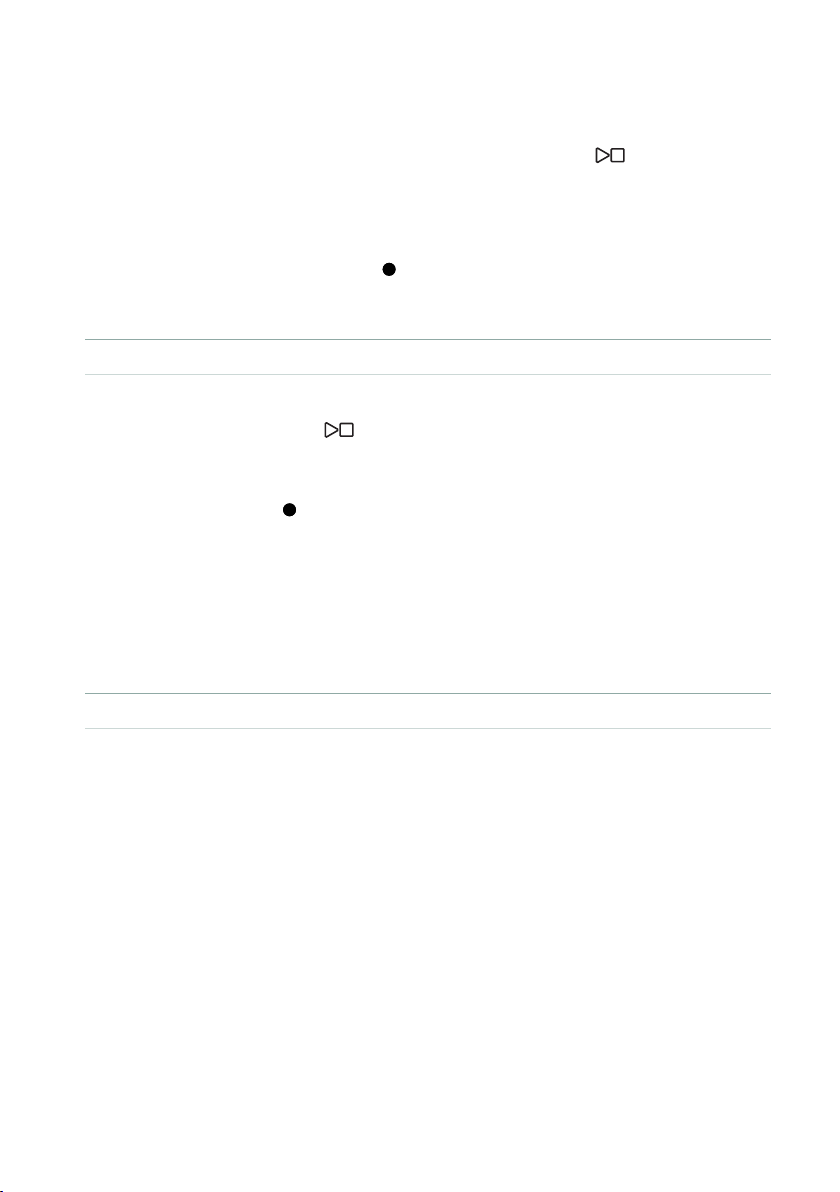
Recording Chord Sequences |859
2 At this point, you can start recording in one of two ways:
> If the SYNCHRO START indicator is turned off, play the rst chord of the
sequence, and keep it held. Then press the PL AY/STO P ( ) button to start
recording.
> If the SYNCHRO START indicator is turned on, recording will start as soon as
you play a chord.
3 While recording, the Record ( ) button in the display will be steadily red.
Check the recognized chords appearing in the display.
▪ Stop recording
1 Stop recording in one of two ways:
> Press the PLAY/STOP ( ) button on the control panel. The Style will stop.
The CHORD > SEQUENCE indicator will become white to show that there is a
Chord Sequence available.
> Touch the Record ( ) button in the display. The button will go dark. The Style
will continue to play. The CHORD > SEQUENCE indicator will become orange or
blue, and the recorded Chord Sequence will play in loop.
2 At this point, you can use the CHORDS > SEQUENCE button to turn the se-
quence on or off.
3 Check if the recorded chords are correct.
▪ Save the Chord Sequence
The Chord Sequence will remain in memory until you record a new Chord
Sequence, choose a different Style or SongBook Entry, or turn the instrument off.
If the sequence is locked, it will not change when choosing a different Style or
SongBook Entry.
To avoid losing it, save it, as described in the following pages.
Loading ...
Loading ...
Loading ...
